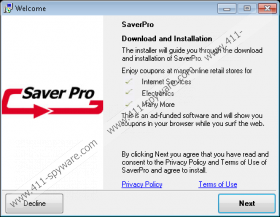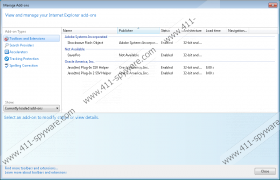SaverPro Removal Guide
SaverPro is a free browser add-on which is aimed at bringing you the best online deals and offers so that you can save time and money. The program is promoted on the official website, which is savepro.info, and is also bundled with freeware, including, Java, browser add-ons, and other free programs. In order to prevent the installation of SaverPro or any other unwanted program, you should be very attentive every time you launch a setup file. The installation wizard can provide information about optional programs at the beginning or at the end of a license agreement or privacy statement. You should not install a program without reviewing the information about the inclusion of additional programs because your carelessness may cause some adverse consequences.
SaverPro is compatible with Internet Explorer, Google Chrome, and Mozilla Firefox. The browser add-on was built using the JustPlug.it engine, which, as well as Crossrider, is commonly used to create browser plug-ins.
Once installed, SaverPro starts monitoring your online behavior so that the information collected can be used to produce new advertisements, enhance the quality of the service, understand your browsing patterns, etc. SaverPro records search terms, clicks, impressions, browser version, sites you visit, and other non-personally identifiable information. By installing the browser add-on, you grand your permission to be monitored; moreover, you agree to have some changes within the browsers made, which you may not like in the course of using the program. If you want to protect your data and prevented targeted advertisements, which are based on your browsing patterns, you should remove SaverPro from the computer straight way.
Most important, SaverPro displays various advertisements, including coupons, web banners, and pop-ups on numerous websites, including well-known shopping websites and video sharing websites such as YouTube. SaverPro pop-ups are the property of third-party, and SaverPro has no control over the activities of the third-parties advertised. As a result, your correspondence with third-parties is your own responsibility.
In case you have installed SaverPro by accident and want to remove the unwanted program as soon as possible, implement a reputable spyware and malware removal tool. We recommend using SpyHunter because this security tool can eliminate SaverPro and safeguard the system against multiple threats. It is possible to uninstall the adware program; however, your machine needs professional protection, which is why instead of trying to get rid of SaverPro manually, you should implement our recommended program.
How to remove SaverPro
Windows Vista and Windows 7
- Open the Start menu.
- Click Control Panel.
- Select Uninstall a program.
- Remove the adware program.
Windows XP
- Click Start.
- Select Control Panel.
- Click the Add or Remove Programs option.
- Remove SaverPro.
Windows 8
- Press Win+R and enter control panel.
- Click OK.
- Select Uninstall a program and remove SaverPro.
If you want to be sure that SaverPro is removed for good, you should install a reputable scanner, and we recommend using the one available below. Hit the download button, install the program, and scan the computer. If necessary, invest in the program to have malicious files and programs removed.
SaverPro Screenshots: