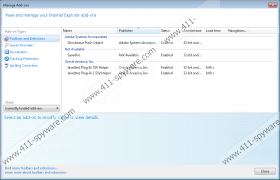SaveruPro Removal Guide
SaveruPro will "provide you with the best sale and discount deals while you do your regular online shopping. " That is the information provided on the official website of SaveruPro. Frequent online shoppers might be tempted, as it sure sounds tempting to have an application that will help you save money. Ironically, that will not happen, as SaveruPro will only present you with worthless adverts that will disturb you while you are browsing the web, making it a frustrating experience, to say the least. To make matters worse, it has been discovered that SaveruPro is capable of exposing your operating system to potentially harmful web content. Your best bet to keep your system entirely safe and secure is to remove SaveruPro as soon as possible. It does not provide any beneficial features whatsoever. Use the removal guide provided below to get rid of SaveruPro immediately.
Since the direct download link on the official website does not work, it is obvious that SaveruPro is distributed in other suspicious ways. The leading way to spread adware programs and other hoax applications is via software bundles. Websites that provide installers filled with third-party applications should be avoided at all costs, as that will reduce the risk of infecting your system. Another way to avoid suspicious infections is a reliable malware detection and removal tool, as such tools provide overall security of your PC at all times.
The SaveruPro adware application will install browser extensions to Mozilla Firefox and Internet Explorer in order to display third-party adverts. The extensions are in constant contact with numerous adware servers. These suspicious servers are the main providers of those annoying ads and are quite infamous for being related to malware distributions. And that is alarming, to put it mildly. There is a possibility that SaveruPro could present you with adverts implemented with redirect links. Thus, ending up on a suspicious website is extremely likely. Often such web pages are running an arbitrary code execution exploit, meaning that just by landing on such a website is enough to get your system infected with malware. Do not take any chances with SaveruPro, as it is a dangerous application that must be removed ASAP.
Uses the removal guide provided below and delete SaveruPro immediately. Follow the instructions carefully, because a single mistake could mean that SaveruPro was not removed entirely. If you wish to make sure that every bit of the infection was removed completely, we recommend rechecking your system for potential leftovers manually or with the help of a professional antimalware tool.
How to terminate SaveruPro
Remove SaveruPro from Windows 7 and Windows Visa
- Tap the Windows+R keys on your keyboard.
- Type Control Panel into the search box and tap Enter.
- Select Uninstall a program.
- Select SaveruPro and click Uninstall.
Remove SaveruPro from Windows 8
- Navigate the mouse cursor to the bottom right corner of the screen.
- Select Settings in the Charm bar.
- Click Control Panel and select Uninstall a program.
- Double-click SaveruPro.
- Confirm that you want to remove SaveruPro.
Remove SaveruPro from Windows XP
- Click the Start button and select Control Panel.
- Select Add or Remove Programs.
- Right-click SaveruPro and select Remove.
SaveruPro Screenshots: