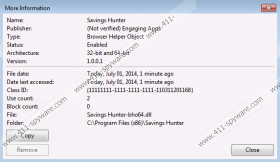Savings Hunter Removal Guide
Savings Hunter is a creation of Smart Apps, a company which may be presented as Engaging Apps, 215 Apps or Enchanted Apps. Coupon Locker, Savings Wave and similar browser extensions have been created by the same company and you may already be aware that their removal is recommended. Unfortunately, sometimes it may be difficult to disclose unreliable applications because they could be represented as authentic and highly beneficial software. Computer users often choose not to delete Savings Hunter because they think that the application will present them with useful savings and coupons. This is not all that the application is capable of.
Have you accidentally landed on savings-hunter.com and decided to install the promoted tool? If you click the download button, you will be disappointed to discover that the application is currently unavailable. In fact, you are dodging a bullet by failing to install Savings Hunter onto the operating system because this advertisement supported program is set to present advertisements representing the services of unknown parties and so its removal is recommended. If you do install Savings Hunter, and this is most likely to happen due to software bundling, you will face pop-up boxes representing different coupons/savings. Clicking on them could route you to legitimate or completely unreliable websites.
Savings Hunter has the ability to connect to the internet without permission. If you do not delete the program in time, this activity could be used to activate data tracking web cookies and to share information about your preferences or habits with third party affiliates. Even though affiliated parties may have the best intentions, you cannot be sure about that. If you are not lucky, the affiliates could actually turn out to be schemers in disguise. This is the reason why trusting ads presented by adware is not always secure and why Savings Hunter removal is worth considering.
Have you found Savings Hunter to be a beneficial tool? It is most likely that you have not because instead of providing authentic and useful deals, this advertisement-supported program is much more likely to promote third-party products which you may have no interest in. As mentioned before, the application can also spy on you, and this is not what most computer users are comfortable with. All in all, we recommend that you delete Savings Hunter from the operating system and do so with the help of automatic malware removal software. Employ authentic security tools even if you choose to remove Savings Hunter using the manual removal guides below.
How to delete Savings Hunter?
Delete from Windows 8:
- Right-click on the Metro UI menu and select All apps.
- Open the Control Panel in the Apps menu and click Uninstall a program.
- Now right-click the program you wish to remove and select Uninstall.
Delete from Windows Vista/ Windows 7:
- Navigate to the left of the Task Bar and click the Windows icon for the Start menu.
- In the appeared menu select Control Panel and move to Uninstall a program.
- Right-click and Uninstall the program you wish to remove.
Delete from Windows XP:
- Open the Start menu from the Task Bar and move to the Control Panel.
- Double-click Add or Remove Programs and find the installed software.
- Find the undesirable application, select it and finally click Remove.
Savings Hunter Screenshots: