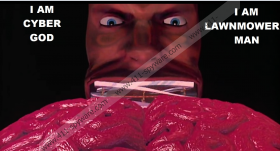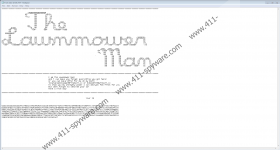Scarab-Cybergod Ransomware Removal Guide
Scarab-Cybergod Ransomware is a malicious application from a cybercriminal who calls himself The Lawnmower Man. According to his message that should be dropped on the infected computer, all of the user’s files are encrypted and to recover them he wants users to offer him money. In other words, it is just another file-encrypting threat created for money extortion. Thus, keep it in mind there is always a change the malware’s creator could take your money without sending the decryption tools he might promise. Provided, you do not want to risk losing any amount of money in vain we recommend not to put up with their demands and erase Scarab-Cybergod Ransomware. There are two ways to remove it from the system: with a reliable security tool or manually with the step by step instructions located at the end of this text.
Some of you may wonder how Scarab-Cybergod Ransomware could have entered the system. The research shows, the malware might be spread through unsecured Remote Desktop Protocol (RDP) connections. Therefore, users who wish to avoid such malicious programs may want to replace weak passwords, update outdated software, or do anything else that could help get rid of possible weaknesses. Another way this threat could be distributed is with bundled software installers downloaded from untrustworthy file-sharing web pages. If you often download such content or receive suspicious email attachments, it might be a good idea to employ a reliable security tool with which you could scan such data to check whether it is or is not harmful.
The malware should start encrypting user’s files quietly soon enough after the user accidentally infects the computer. It could damage various data, for example, pictures, text documents, videos, etc. In fact, the user can easily separate encrypted files as they should have new random titles and a particular extension. For instance, a file named birds.jpg could turn into 82KjhcWNrqqPJSanjRlMO9zpWAAKLcXvrG.CYBERGOD. Scarab-Cybergod Ransomware should also replace user’s Desktop image and create quite a few text files containing a ransom note. As we mentioned earlier, the note says it is possible to recover encrypted files, but the user would have to pay for it. This time hackers do not give any number as they want victims to state how much they can offer to pay. Of course, we would not advise negotiating or paying the ransom.
Even if the malware’s developers have tools for decryption, there are no guarantees they will send them to those who pay. If you do not want to take any risks, it would be safer to remove Scarab-Cybergod Ransomware. Those who would like to try to erase it manually should use the instructions located at the end of this paragraph. The other way to eliminate it is to scan the computer with a reliable antimalware, tool of your choice. Using a security tool might be both easier and more beneficial to the system because it could not only remove Scarab-Cybergod Ransomware or other possible threats but also guard the device against malicious applications you may yet encounter.
Get rid of Scarab-Cybergod Ransomware
- Tap Ctrl+Alt+Delete.
- Select Task Manager.
- Locate a particular process belonging to the malicious program.
- Mark it and press End Task.
- Exit Task Manager.
- Open File Explorer (Win+E).
- Go to these locations separately:
%TEMP%
%USERPROFILE%\Downloads
%USERPROFILE%\Desktop - Search for a suspicious file that might be the malware’s installer; right-click it and select Delete.
- Find this location %APPDATA%
- Search for a suspicious executable file called helper.exe, right-click it and choose Delete.
- Go to %USERPROFILE%
- Find a document called From Jobe Smith.TXT and a BMP picture with a random name.
- Right-click these files separately and select Delete.
- Exit the Explorer.
- Press Win+R and type Regedit.
- Click OK and go to this path: HKEY_CURRENT_USER\Software\Microsoft\Windows\CurrentVersion\Run
- Find two value names: one should be called whelp, and the other might have a random name.
- Right-click the described value names separately and choose Delete.
- Navigate to HKEY_CURRENT_USER\Software
- Find a key with similar random title used before, right-click it and select Delete.
- Exit your Registry Editor.
- Empty Recycle bin.
- Reboot the device.
Scarab-Cybergod Ransomware Screenshots: