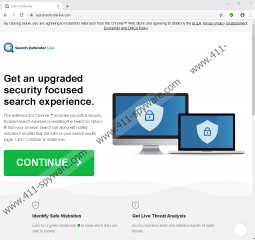Search Defender Live Removal Guide
Search Defender Live looks like a browser extension that should help you secure your web search sessions. However, this extension is also categorized as a potentially unwanted program. It means that it could enter your computer accidentally, when you click something without giving it too much thought. Now, this program is not a malicious infection and it cannot destroy your system. But it could eventually expose you to corrupted content, and thus, it would be for the best to remove Search Defender Live from your system. Please find the manual removal instructions at the bottom of this entry.
There are at least two original distribution sources for this extension. We can find Search Defender Live at searchdefenderlive.com, and it is the main website for the application. The front page says that Search Defender Live “provides you with a security focused search experience.” It also points out that when you click the CONTINUE button, you agree to “install this extension from the Chrome Web Store.” The Chrome Web Store is another source for Search Defender Live, and this allows us to think that there is nothing inherently malicious about the extension. Nevertheless, there are still users who say that they weren’t planning on adding this app, so how did that happen?
Based on what we have found, Search Defender Live can also come through redirects. It means that it might come via websites that display a lot of pop-up windows. For example, online gaming sites and pages that host freeware often display multiple ads in various forms. For the most part, it is possible to close the pop-up ads and redirects, but some of them could be quite persistent. They might keep you’re the window open and make the impression that you have to agree with whatever the pop-up shows to close that window. As a result, Search Defender Live and other similar extensions might be added to your browser, even if you do not need them.
This clearly shows that you can avoid Search Defender Live as long as you remain cautious, and stay away from unfamiliar websites. Also, such extensions might not be direct system security threats, but we have to remember that they can be easily exploited by malevolent third parties. Search Defender Live and other similar extensions display commercial content. Although they are not as persistent as adware, these programs still need to make a living and they do that by promoting some third-party content.
Needless to say, there is nothing illegal about such practice. The problem is that Search Defender Live does not review the content it promotes. The same applies to all the other extensions that indulge in third-party advertising. Thus, if someone exploits Search Defender Live for its advertising space, you could face something dangerous without even realizing.
What’s more, Search Defender Live changes your default search engine settings. The extension notifies users about this modification, but the question is whether you really need a third-party search engine on your browser, when you already use one.
The bottom line is that Search Defender Live might look like a useful app, but it could drop on your browser out of nowhere. If that is the case, you shouldn’t tolerate. Simply remove Search Defender Live from your system, and then be sure to check for other unwanted apps. If you do not know where to start, scan your computer with the SpyHunter free scanner.
Apart from investing in a reliable security tool, you should also review your web browsing habits. Stay away from unfamiliar websites, and do not download programs from third-party sources. Be responsible about what you consume online.
How to Delete Search Defender Live
- Launch Chrome browser and press Alt+F.
- Select More tools and open Extensions.
- Delete Search Defender Live from the list.
- Restart your browser and run a full system scan with SpyHunter.
Search Defender Live Screenshots: