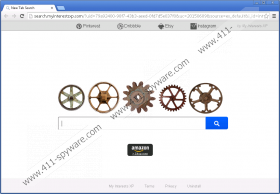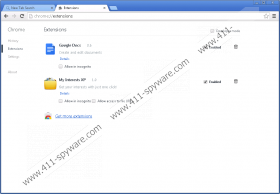search.myinterestsxp.com Removal Guide
Many computer users notice that their homepage and default search engine have been replaced by search.myinterestsxp.com when they click on the Download Now button put on myinterestsxp.com. In fact, it is not even surprising that many computer users decide to download this application because it promises to help them to discover their interests and access all the favorite websites, e.g. Pinterest. Researchers have noticed that there will be easy-access links to Pinterest, Etsy, Instagram, and Dribble placed on search.myinterestsxp.com; however, it is not known whether you will really be redirected to these websites. Actually, there is a possibility that you will even end-up on corrupted websites, so it is better not to click on any links placed on search.myinterestsxp.com. Our security specialists suggest that you remove this search engine from your browsers as soon as possible because it is untrustworthy and might cause harm to PC. Continue reading this article in order to find out how to remove search.myinterestsxp.com.
There is no doubt that you will have to remove search.myinterestsxp.com if you decide to set another homepage and search provider. Security specialists working at 411-spyware.com recommend doing that as soon as possible because search.myinterestsxp.com is definitely not a trustworthy search provider. Specialists say that you might even infect your system with malware if you keep it and use it on a daily basis. As can be seen, even though search.myinterestsxp.com looks like a normal search engine, it might still cause harm to your computer. Computer users usually infect their systems after clicking on a sponsored link provided by search.myinterestsxp.com. It seems that sponsored links are usually placed among normal search results in order not to be recognized. As it is possible to click on them accidentally and thus cause harm to the system, you should definitely get rid of search.myinterestsxp.com in order to reduce such a possibility.
You have to take care of your system’s security in order to protect your system from various suspicious applications that might change your homepage and search provider. We do not even expect that you will be able to protect the system yourself, so we highly recommend that you install a trustworthy antimalware tool on the system and keep it enabled. You should also download and install only those programs that are 100% trustworthy in the future.
It seems that you will be able to get rid of search.myinterestsxp.com if you reset your Internet Explorer, Google Chrome, and Mozilla Firefox, or will simply scan your system with a really trustworthy antimalware tool, such as SpyHunter. If you decide to remove this search engine yourself, you can use our manual removal instructions (see below) freely. In case you are going to get rid of search.myinterestsxp.com automatically, you have to make sure that your security tool is 100% trustworthy because untrustworthy tools are ineffective and they might simply cause much more serious harm.
How to get rid of search.myinterestsxp.com
Internet Explorer
- Launch your browser and tap Alt+T.
- Open Internet Options.
- Open the Advanced tab and click Reset.
- Put a tick in the box located next to Delete personal settings.
- Click the Reset button.
Mozilla Firefox
- Open your browser.
- Tap Alt+H.
- Select Troubleshooting information.
- Click Reset Firefox or Refresh Firefox depending on the version of your browser.
- Click on this button once again.
Google Chrome
- Open your browser.
- Tap Alt+F and select Settings.
- Click Show advanced settings.
- Click Reset browser settings.
- Click the Reset button.
search.myinterestsxp.com Screenshots: