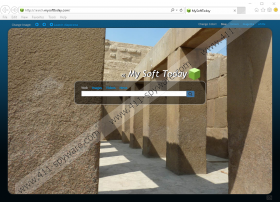Search.mysofttoday.com Removal Guide
Even though Search.mysofttoday.com does not differ much from other search engines the way it looks, the truth is that it is an untrustworthy search engine. In fact, some specialists even call it a browser hijacker for its ability to sneak onto computers without permission and change the settings of all the browsers. We will explain to you how this hijacker has managed to sneak onto your computer, how to get rid of it, and why you need to do that in the article. It will be hard to delete this product of Tuto4PC.com from your system; however, we are sure that you could eliminate it from your Mozilla Firefox, Google Chrome, and Internet Explorer browsers with our help rather quickly.
There is no doubt that the Search.mysofttoday.com browser hijacker has found a way to your computer if you open your default browser and see that a new search engine has replaced your default homepage and search engine. Researchers working at 411-spyware.com have found that Search.mysofttoday.com not only sets itself on all the browsers, but also modifies the shortcuts of Mozilla Firefox and Google Chrome browsers (the Target line of Google Chrome will be modified by adding the "C:\Program Files (x86)\Google\Chrome\Application\chrome.exe" http://search.mysofttoday.com/ line, whereas the Target line of Mozilla Firefox will be changed by adding "C:\Program Files (x86)\Mozilla Firefox\firefox.exe" http://search.mysofttoday.com/). This browser hijacker does that in order not to be removed easily, for example, if you try to remove this infection from Mozilla Firefox and Google Chrome and leave Target lines unchanged, you will notice that Search.mysofttoday.com has not disappeared anywhere the next time you open your browser. This browser hijacker will also create the shortcut of MySoftToday Search.lnk on Desktop in order to make it easier for users to access Search.mysofttoday.com.
To be honest, you should not use Search.mysofttoday.com to find the information on the web even though it is powered by Bing, and it does not seem harmful at first glance. It is because this search engine might still present you with advertisements (they will be put together with the legitimate search results). These ads always redirect to third-party sites, so you might even be taken to an untrustworthy website promoting undesirable software. No, Bing is not dangerous at all when it does not come with a browser hijacker, so feel free to use bing.com after you get rid of Search.mysofttoday.com.
As you already know, we do not think that it is a good idea to use Search.mysofttoday.com as the default search engine because it might advertise unreliable third-party sites. Of course, it is not the only reason you have to remove this browser hijacker and set another search engine. Specialists working at 411-spyware.com also say that it is very likely that this infection will gather information about you and your activities. Last but not least, it has been noticed that Search.mysofttoday.com is hosted on the same server as a bunch of other questionable domains, which suggests that this search engine is an untrustworthy one too.
Search.mysofttoday.com might be spread alone in software bundles with free applications; however, it is also said that this infection might come together with mySoftToday adware as well. This would explain why browsers are hijacked silently. Other infections might seek to enter systems silently too, so we suggest installing a reputable security tool on the system to protect your computer from harm. You can download the free version of SpyHunter by clicking on the Download button you can find below.
We hope that it will be easier for you to remove this browser hijacker by following our removal guide; however, if you do not find these instructions very helpful because you are an inexperienced user, you can eliminate this infection automatically. You do not need to do much – you simply have to download the reliable scanner, install it, and scan your computer. An automatic tool will erase all other infections as well, which means that you will not need to worry about them anymore.
Delete Search.mysofttoday.com
Remove files
- Open the Explorer.
- Type C:\Windows into the address bar and tap Enter.
- Locate SearchKeeper.exe and Delete it.
- Close the Explorer.
- Find MySoftToday Search.lnk on Desktop and remove it.
Fix shortcuts
Mozilla Firefox/Google Chrome
- Right-click on the shortcut of your browser.
- Open Properties.
- Click on the Shortcut tab.
- Delete the additional line that goes after the quotation marks.
- Click Apply.
- Click OK to close the window.
Reset browsers
Internet Explorer
- Open your browser and tap Alt+T.
- Select Internet Options.
- Click on the Advanced tab.
- Click Reset.
- Check the Delete personal settings button.
- Click Reset.
Mozilla Firefox
- Open your browser.
- Tap Alt+H to open the Help menu.
- Open Troubleshooting information.
- Click Refresh Firefox.
- Click on the Refresh Firefox button once again.
Google Chrome
- Open your browser.
- Tap Alt+F.
- Select Settings and scroll down.
- Click Show advanced settings.
- Click Reset settings.
- Click on the Reset button.
Search.mysofttoday.com Screenshots: