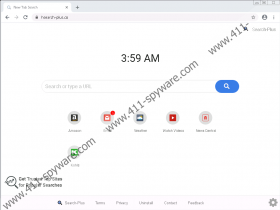Search-Plus Removal Guide
Our research team says that Search-Plus is a browser hijacker. Thus, it means that this program modifies your browser’s settings without your permission. Some users might even think that Search-Plus is a useful search engine because it looks like one. However, if your browser’s settings get modified without your permission, you should not tolerate the program that does so. It is important to remove Search-Plus from your browser right now because the longer it stays there, the more trouble it might cause. To be 100% sure that you terminate all the unwanted applications, don’t hesitate to scan your computer with a reliable antispyware tool.
Although Search-Plus might change your browser’s settings without your permission, it is still very likely that you allow this app to enter your system yourself. Browser hijackers often hide behind pop-up ads and redirects, and they might also come bundled with freeware when you download new programs from file-sharing websites. While downloading programs from third-party sources isn’t an illegal activity, it requires a lot more caution on your part because the file-sharing sites are not responsible for the safety of the programs they promote.
Also, a lot of apps could come bundled in one installer. For example, you might download one program, but it can come with a few other apps you don’t even need. Most of the time, it is possible to deselect the apps you don’t want when you go through the installation process, but most of the users tend to breeze through the setup because it looks like all the steps are default. Hence, Search-Plus and other similar apps get added to their browsers.
It’s also very likely that Search-Plus comes through pop-ups that you encounter when you browse sites that support third-party advertising. In some cases, you might not even notice that you click something that adds Search-Plus to your browser. Hence, a lot depends on you and how you approach web browsing. The good news is that this app is not an extremely dangerous security threat, and it is not challenging to remove it.
You probably know already that when Search-Plus is added to your Chrome browser (the only browser it is compatible with), it changes the default homepage and search engine settings. Both the homepage and the search engine get set to hsearch-plus.co. As mentioned, this might look like a decent search engine, but you have to remember that browser hijackers are always there with ulterior motives. It is very likely that Search-Plus employs tracking cookies to collect information on your web browsing history. There are a lot of programs that do that, but with all the collected data, Search-Plus could expose you to commercial third-party content. This content will probably be tailored to your likes and preferences based on the collected data. While it is rather convenient to get such a shortcut to the content that you prefer, there is no guarantee that Search-Plus promotes only safe websites. This program can be easily exploited by cybercriminals, and a malicious infection could be just a click away.
All in all, it is clear that you have to remove Search-Plus if you want to avoid a number of security threats. The most efficient way to terminate this hijacker is resetting your browser’s settings to default, but you can also invest in a reliable security application that will do the job for you. What’s more, it will help you locate other unwanted and potentially harmful programs that might be present in your system. The point is that you have to do everything in your power to terminate unwanted applications and protect your computer from harm.
How to Remove Search-Plus
- Open the Chrome browser.
- Press Alt + F and select Settings.
- Scroll down and click Advanced.
- Scroll down again and click Restore settings to their original defaults.
- Click Reset settings to complete.
Search-Plus Screenshots: