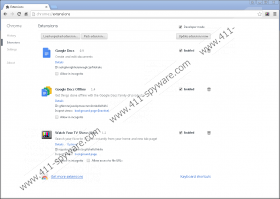Search.searchwytsn.com Removal Guide
Currently, Search.searchwytsn.com is a browser hijacker that is mostly popular among users from the United States and the United Kingdom. Apparently, the application is distributed with a browser extension called Watch Your TV Shows Now. The plugin is advertised on watchyourtvshowsnow.com website. This site claims that with the promoted extension's users should be able to watch TV right from the computer. Unfortunately, if you do not read the text in the smaller font, you install not only a rather useless plugin but also allow Search.searchwytsn.com to hijack the browser. If you already regret this decision, there is not much to think about as you should simply eliminate the threat. Hopefully, the removal instructions at the end of the text will assist you in the process.
As our researchers tested Search.searchwytsn.com, they indicated that the application is similar to browser hijackers like Search.yourpackagesnow.com, Search.yourmapscenter.com, Search.yourclassifiedsnow.com, and so on. Just like these programs, this search engine should be spread through malicious pop-ups. It is possible that another suspicious application generated these pop-ups. Therefore, it might be a good idea to scan the system with a trustworthy antimalware tool and get rid of all potential threats.
According to our specialists, these malicious pop-ups should redirect to a site that promotes the Watch Your TV Shows Now browser extension. This plugin is supposed to allow you to watch TV from the computer, but in fact, it only places a few links to web pages where users can watch movies, TV series, etc. Of course, these sites provide such content for a particular price. Thus, even with the extension you still have to pay required fees. Besides, the links to Netflix, AMC, and other similar sites, the browser hijacker should also replace your homepage or default search engine with Search.searchwytsn.com.
The text in smaller font below the Download button says that by clicking it and installing the extension, you agree to abide by the software’s End User License Agreement (EULA) and Privacy Policy documents. The EULA document states that the plugin can “change your Internet Browser settings.” For example, it could modify the default search engine, homepage, new tab page, or add another “search-related services.” Plus, it seems you give the software permission to “automatically download and install updates from Watch Your TV Shows Now.” If this extension or the search engine were reliable applications, it would seem harmless to allow them to automatically update or download upgrades. However, since the software is classified as a browser hijacker, it does not seem like a good idea.
Another problem is that Search.searchwytsn.com could show modified results. It was noticed that such results might contain ads, pop-ups, and other similar content, which might have links to third-party web pages. Sadly, some of the third-party sites could contain malicious applications, such as Trojans, viruses, worms, and other. Naturally, if you do not want to endanger the computer, we would advise you to stay away from suspicious advertising or better yet get rid of any programs that display this potentially harmful content.
The browser hijacker is compatible with Internet Explorer, Mozilla Firefox, and Google Chrome. As you can see it yourself, the length or difficulty of the instructions vary based on a particular browser. If you follow these steps one by one, you should have no trouble while eliminating Search.searchwytsn.com, although if it appears to be too hard, there is also another way. In that case, we could recommend downloading the suggested antimalware tool. It has a scanning tool that is quite easy to use and after the scan, you can erase all detected threats with just one mouse click.
Remove Search.searchwytsn.com from Internet Explorer
Windows 8 and Windows 10
- Press Win+R, type Control Panel and click OK.
- Select Uninstall a program, mark WatchYourTVShowsNow and press Uninstall.
Windows Vista and Windows 7
- Open the Start menu and click on Control Panel.
- Pick Uninstall a program, select the application and click Uninstall.
Windows XP
- Click on Start and open Control Panel.
- Select Add or Remove Programs, Mark WatchYourTVShowsNow and select Uninstall.
Erase Search.searchwytsn.com from other browsers
Mozilla Firefox
- Open the Explorer (press Win+E).
- Locate this path: %APPDATA%\Mozilla\Firefox\Profiles\[USER PROFILE]\extensions
- Find a file titled as @TV.xpi, then right-click it and select Delete.
- Navigate to: %APPDATA%\Mozilla\Firefox\Profiles\[USER PROFILE]
- Locate a file called prefs.js and open it as a Notepad document.
- Locate and erase this line: user_pref(“browser.startup.homepage”, “http://search.searchwytsn.com”).
- Save the document and close it.
Google Chrome
- Launch the Explorer (Win+E).
- Find this path: %LOCALAPPDATA%\Google\Chrome\User Data\Default\Extensions
- Locate a folder named aseppabnboaggnncbepllcheficllnklia, right-click it and select Delete.
- Navigate to this path: %UserProfile%\Local Settings\Application Data\Google\Chrome\User Data\Default
- Find a folder also titled as aseppabnboaggnncbepllcheficllnklia and right-click it to delete.
Remove Search.searchwytsn.com from other Google Chrome profiles
- Open the Explorer (Windows Key+E).
- Find listed paths separately:
%UserProfile%\Local Settings\Application Data\Google\Chrome\User Data\{Profile.*}\Extensions
%LOCALAPPDATA%\Google\Chrome\User Data\{Profile.*}\Extensions - Locate folders titled as eppabnboaggnncbepllcheficllnklia, right-click them and select Delete.
- Go to the listed directories separately:
%LOCALAPPDATA%\Google\Chrome\User Data\Default\Local Storage
%UserProfile%\Local Settings\Application Data\Google\Chrome\User Data\Default\Local Storage - Find and erase listed files:
chrome-extension_eppabnboaggnncbepllcheficllnklia_0.localstorage-journal
chrome-extension_eppabnboaggnncbepllcheficllnklia_0.localstorage - Go to: %UserProfile%\Local Settings\Application Data\Google\Chrome\User Data\Default
- Find files titled as Preferences and Secure Preferences, right-click them separately and click Delete.
Search.searchwytsn.com Screenshots: