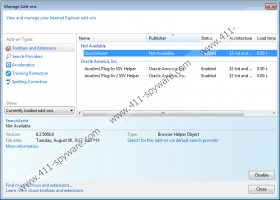Searchassist.net Removal Guide
If you often indulge in downloading applications from third-party websites, do not be surprised if all of a sudden your default homepage changes to Searchassist.net. It is a search engine that gets bundled with a number of freeware applications widely available for download all over the web. It is clear that Searchassist.net is supposed to be a browser hijacker, although a rather sluggish nature allows us to question that. Either way, it is clear that you have to remove Searchassist.net from your computer, if you wish to avoid any potential computer security issues.
Our research shows that Searchassist.net is identical to Searchassist.me that was first discovered in June this year. Neither has a direct download link, and, as far as we can tell, Searchassist.net travels bundled in Secure Download downloaders. This shows that you have to be very careful whenever you download something new onto your computer. If the program is not downloaded from an official website, you have to read the installation wizard carefully. Chances are that users are often informed about Searchassist.net and the oncoming installation, but they fail to notice this crucial information because they skip important setup steps.
When Searchassist.net enters your computer, it will install extensions on Google Chrome, Mozilla Firefox, and Internet Explorer browsers. It will also change your homepage and default search engine. Although this strongly resembles a browser hijacker’s behavior we cannot really put Searchassist.net into that category because users agree to install this search engine themselves. As such, they tend to leave Searchassist.net on their computers because it does not seem to cause any trouble. However, that is not something a security expert would encourage because such search engines are often related to unreliable third parties and Searchassist.net is no exception.
With Searchassist.net installed on your browser, you will be subject to constant browsing history tracking. Not to mention that the search engine will also display third-party commercial advertisements that will be tailored according to you web browsing habits. It will increase the possibility of you clicking those ads. Needless to say, you should avoid clicking anything delivered by third parties because you might get redirected to corrupted websites that distributed adware and sometimes even malware.
Naturally, malware infection through Searchassist.net is the worst case scenario, but you should consider such a possibility. Taking everything into consideration, it is obvious that it is for the best to remove Searchassist.net immediately. You can uninstall this search engine via Control Panel, but do not forget to scan your computer the SpyHunter free scanner because there are definitely more unwanted programs installed on your PC, and you have to delete them all.
How to remove Searchassist.net
Windows 8
- Move mouse cursor to the bottom right corner of the screen.
- Click Settings on Charm bar and go to Control panel.
- Open Uninstall a program and remove Searchassist.
Windows Vista & Windows 7
- Open Start menu and click Control panel.
- Go to Uninstall a program and remove Searchassist.
Windows XP
- Click Start button and select Control panel.
- Go to Add or remove programs and uninstall Searchassist.
Searchassist.net Screenshots: