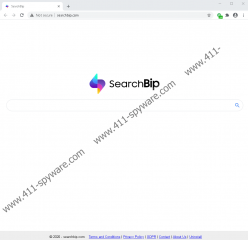SearchBip Removal Guide
Specialists say that SearchBip belongs to the category of potentially unwanted programs. It means that the application could work in an undesirable manner and might irritate users. If you do not have this extension on your browser yet and want to learn what unwanted functionality it could have, we encourage you to read the rest of this report. In the article, we also discuss where the potentially unwanted program might come from and how it works. On the other hand, if you have been using this application for a while and are tired of it, we advise sliding a bit below this article where you should find our deletion instructions. They show how to remove SearchBip from Google Chrome step by step. In case you have any questions, do not hesitate to write a message to us in the comments section.
Since SearchBip is not a malicious application, it can be found even on reputable and legitimate platforms like the Chrome Web Store page. At the moment of writing, we can see that the application can be downloaded from the mentioned store. However, we are not sure that cautious users would do so as the tool has a short description and no reviews or rating. In any case, the application has an official website too. It is called get.searchbip.com. Users could get to this website after interacting with ads, pop-ups, and content alike. Thus, it seems to us that it is best not to interact with such content carelessly if you do not want to end up downloading potentially unwanted programs or software alike. As an extra precaution, it is always smart to have a reliable antimalware tool that could protect your system from threats and help you keep it clean.
If you install SearchBip, it might change your default search engine with searchbip.com/search.php. Such change is mentioned in the application’s description, so attentive users should not be too surprised. Still, it does not mean that users have to like such behavior. What’s more, the application’s description says that the search tool they provide is an alternative to Google and that it is based on Yahoo and Bing. It also says that you get access to YouTube and Wikipedia content, and the application provides it “without collecting personal or recognizable Data.” Does it mean that the SearchBip’s search engine does not gather any information while you surf the Internet? According to the potentially unwanted program’s privacy policy document, the answer is no because it says that the extension can collect both personal and anonymous data. It can also share it with third parties and use it to create targeted advertisements. Such ads could be injected into the tool's displayed search results.
Thus, while the application’s creators might claim that their search engine is different, the truth is that it can collect and display targeted ads too. Plus, users should be aware that the ads from this extension could come from unknown third parties and could advertise other potentially unwanted programs. If you do not want to see such content, you could delete SearchBip. Our researchers say that users who wish to erase the extension manually can do so if they access their browsers’ extensions menus. We display step by step instructions below the text that show how to remove the potentially unwanted program from Google Chrome because, currently, it is not compatible with any other browser. The other way to erase SearchBip is to scan your computer with a reliable antimalware tool of your choice.
Get rid of SearchBip
- Open the browser.
- Insert chrome://extensions into the Google Chrome’s address bar and press Enter.
- Find the unwanted extension in the add-ons list.
- Click the Remove button next to SearchBip.
- Click Remove to confirm.
- Close the tab with the Extensions menu.
- Restart the browser.
SearchBip Screenshots: