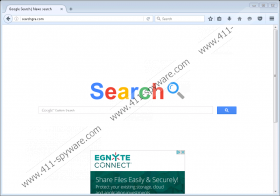Searchgra.com Removal Guide
Searchgra.com is classified as a browser hijacker because users are tricked into installing it, unless, of course, it slithers in illegally. It is unnecessary to explain why a search tool is classified as a hijacker if it corrupts browsers without the permission of their users; however, the situation is more complicated if users let in the hijacker themselves. So, did you install this search tool yourself? Well, how was it introduced to you? Regardless of what kind of information you were provided with, you might have realized by now that the promises were empty. Sure, this search provider does help surf the web to some extent, but it is not transparent, reliable, or helpful at all. Due to these reasons, we recommend deleting Searchgra.com from your web browsers. According to our information, users might have to remove this infection from Google Chrome, Internet Explorer, or Firefox browsers. We can help you erase the infection from any of these browsers.
Many users are confused by Searchgra.com because it appears to be linked to Google Web Search. Google.com, as you might know, is the most popular search provider, which is one of the reasons why users assume the hijacker to be harmless. In reality, this hijacker exploits Google Custom Search. This search engine is available for anyone’s use, and unreliable parties often exploit it to showcase unreliable and misleading search results. Unfortunately, many users think that the results shown to them are the same ones they would see if they surfed directly from google.com. What is more, Searchgra.com displays a logo called “Search” that is written in the same style as the “Google” logo, which creates even more confusion. Overall, if you are happy with Google Search, why don’t you apply it instead of the suspicious browser hijacker? You should never rely on search tools that instead of providing original search services represent third-party tools. After all, the results shown via Google Custom Search can be modified to include suspicious and potentially malicious advertisements.
Do you consider Searchgra.com a transparent search provider? This is not very wise, considering that this hijacker does not reveal any information about itself. The downloader promoting this search tool could have fed you false information and lies just to trick you into installing it. That is not the information you can rely on. A Privacy Policy, Terms of Use Agreement, or any other “document” representing sites or software that are usually available for reviewing are not provided by Searchgra.com. Can you trust software/sites whose activities are hidden from you? Of course, you cannot, which is why we strongly recommend removing this hijacker from your browsers. For all you know, this hijacker could install HTTP cookies capable of tracking personal information, and that is only one of many unwanted things that could happen. As you already know, this hijacker can deliver ads, which could be malicious, and it displays advertisements on its homepage as well. Overall, all things considered, this search provider is not beneficial or reliable, and the best thing you can do is delete it.
According to our research, you will need to remove Searchgra.com only from the homepage, which means that it is fairly easy to get rid of this browser hijacker. We have created a removal guide that shows how to erase the hijacker manually. We are sure that all users will be able to get rid of the hijacker using this guide. What we cannot guarantee is that your operating system will be clean once you eliminate it. This suspicious infection is most likely to enter your computer via software bundles, which means that other threats could be present, and, unfortunately, they could be much more clandestine and dangerous. If you have no clue how to identify or erase all infections active on your PC, we strongly recommend utilizing legitimate automated malware removal software.
How to delete Searchgra.com
Google Chrome:
- Open the browser and tap keys Alt+F.
- Select Settings.
- Navigate to the On Startup menu.
- Select Open a specific page or set of pages.
- Click Set pages and remove the hijacker’s URL.
- Enter the URL of the desired start page and click OK.
- Restart the browser.
Internet Explorer:
- Open the browser and tap keys Alt+T.
- Select Internet options.
- Click the General tab.
- Find the Home Page menu.
- Overwrite the undesirable URL and click OK.
- Restart the browser.
Mozilla Firefox:
- Open the browser and tap keys Alt+T.
- Select Options.
- Move to the General menu.
- Find the Home Page menu.
- Overwrite the hijacker’s URL with the desired URL.
- Restart the browser.
Searchgra.com Screenshots: