Searchmulty.com Removal Guide
You must ignore the existence of Searchmulty.com because this search engine is not as innocent as it might appear to be at first. How did it replace your default search provider on Google Chrome? It is very unlikely that the search tool did that on its own. Most likely, an extension or application that you installed was bundled with it. What if the program is authentic and reliable? That is unlikely to be the case, but even if it is, the search engine is not very trustworthy, and you can learn all about it by reading this report. If you do not care about this, and all you want is to delete Searchmulty.com as soon as possible, you can scroll down to the last section in the report where we explain the different methods you can apply to perform the removal successfully. Of course, before you continue, we suggest scanning your operating system. Install a trusted, legitimate malware scanner, and you will learn soon if you need to eliminate any serious threats.
Can you identify the extension or application that installed Searchmulty.com? Our tests have shown that the extension promoting the search engine in most cases is Multy App. The installer of this extension can be found at chrome.google.com/webstore/detail/multy-app/jgfdjdipohonjjlikeimedkgjbjdhhja, and the installer is, allegedly, “offered by” Searchmulty.com. Our research team has also found that the add-on is introduced at searchmulty.com/lp/2096/. Strangely, you cannot find it via the search on the Chrome web store, and it appears that the downloader is hidden. This is already not a good sign. Of course, not everyone will have downloaded the app from these sources. It is possible that unreliable software bundles could be used, as well as aggressive advertising techniques. For example, in some cases, users are not permitted to leave a certain webpage until an extension is downloaded. If you ever stumble upon a page like that, close your browser immediately. If you have downloaded extensions because you were forced to do it, scan your operating system ASAP to check if you do not need to remove malware.
If Searchmulty.com has changed your default search provider, it is unlikely that you will notice this search engine at all. If you click the icon added at the top of the browser, you will be routed to a non-existent page (chrome-extension://jgfdjdipohonjjlikeimedkgjbjdhhja/index.html). If you search via the address bar – which is how the default provider is activated – you will be redirected to Yahoo Search. The results that are shown are not modified by Searchmulty.com, but that does not mean that this engine is harmless. Every keyword you type, every link you click, every ad you interact with, and similar information is collected by data-tracking tools that are employed. If you follow the manual removal instructions below, you will also clear browsing data, and the data trackers employed are the main reason for that. You want to get rid of them too. The worst part about this whole thing is that data that is collected can be shared with advertising parties, which suggests that personalized ads could be shown to you. At this time, we cannot confirm this. All in all, neither the Multy App extension nor the search engine appears to be beneficial in any way, and that is why we suggest deleting them.
If you have been introduced to Searchmulty.com along with an extension or application, the chances are that you can get rid of it only by removing that extension or application. In our case, it is the Multy App, and you can learn how to get rid of it using the instructions below. Do not forget to clear the browsing data to eliminate the data tracking tools too! Another option is to install an anti-malware program. It will automatically remove Searchmulty.com along with threats if they exist (which could be true if the search tool came in via a software bundle). What if you were redirected to the search engine via another search tool or when you visited some website? The search engine might appear to be quite fun because it offers tons of useful links, but you need to be careful. At least scan your system to check if malware is not causing redirecting. Also, remember that your activity is tracked by the tool regardless of how it is introduced to you.
How to delete Searchmulty.com
- Open the Google Chrome web browser and then tap Alt+F keys.
- In the menu on the right click More tools to find more options.
- Click Extensions to find the undesirable Multy App extensions.
- Click the Remove button next to it.
- Tap Ctrl+Shift+Delete keys to launch the Clear browsing data menu.
- Select the time range, mark the boxes, and click Clear data.
Searchmulty.com Screenshots:
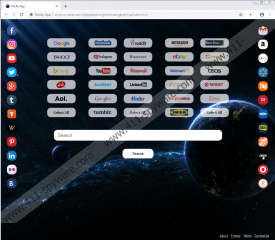
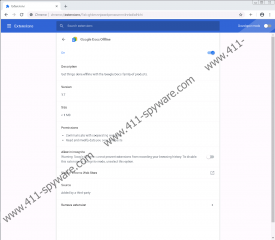
Searchmulty.com technical info for manual removal:
Files Modified/Created on the system:
| # | File Name | File Size (Bytes) | File Hash |
|---|---|---|---|
| 1 | verified_contents.json | 2293 bytes | MD5: 903758c1e9f68639459837caf9c513fa |
| 2 | jquery.js | 97166 bytes | MD5: 0e8b7d96265599258e88bff700adff2a |
| 3 | manifest.json | 1904 bytes | MD5: f0281a55cd0de8716c17bc1ebb41ec5d |
| 4 | icon48.png | 286 bytes | MD5: 9ce8900329db57672d3097adcf726dbd |
| 5 | background.js | 203 bytes | MD5: f2efa675ed3c1e59487b4ab6cfa09dfc |
| 6 | icon64.png | 5713 bytes | MD5: 21695ea03ef64f1091295d247630bb3c |
| 7 | s.css | 17980 bytes | MD5: 3a84861ea231b71f5c90014189c9421e |
| 8 | index.html | 12982 bytes | MD5: 09dcd567bc869873d7ab1b450040539a |
| 9 | button.png | 941 bytes | MD5: bdedfddc621dfb638b9c57c719fa4bb3 |
| 10 | s.js | 61702 bytes | MD5: dd78e641f7a56d760c0cb2b78aced7a4 |
| 11 | icon128.png | 16644 bytes | MD5: 191ba28f30b77d370303d45b31e68f61 |
| 12 | computed_hashes.json | 3337 bytes | MD5: d3ec2b5986340f74cd23b5e0411f3136 |

