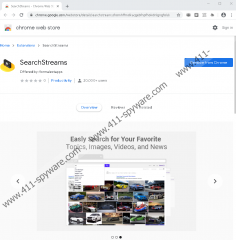SearchStreams Removal Guide
SearchStreams is meant to offer you a better search experience. This extension claims to “power” and “optimize” Yahoo Search results to help you access the search, images, videos, and news content you need. It does not offer anything else. This is surprising because it is unlikely that many people would be attracted to a tool that simply promises to, allegedly, find better content via Yahoo Search. On the other hand, people might truly believe that this extension is focused on finding the best search results. Well, we are afraid that this extension is not useful at all. In fact, using it could even be dangerous. For these two reasons, we have classified the extension as a potentially unwanted program. Have you been warned about this PUP by a malware scanner or an anti-malware tool? If that is the case, you must already know that deleting SearchStreams is the best move. However, if you are not yet sure if you want to remove this extension, we suggest reading this report.
Were you introduced to the suspicious SearchStreams via a random advertisement on an unfamiliar or untrusted website? You might have visited a site or clicked an ad or a link that automatically routed you to chrome.google.com/webstore/detail/searchstreams/homhffmdkacgebfnpfhokdnlgngfolck. Since the Chrome Web Store is a reputable source for Google Chrome extensions, you might have decided to give SearchStreams a try. That is exactly how Chrome users are tricked into downloading Sealoid, Spinyon, GalaxySpin, Rolling Search, and other potentially unwanted programs presented by webcoapps. All of these PUPs are presented as “single purpose extensions,” and all of them function in the same way. In fact, they even look the same. The PUP we are discussing in this report sets portal.searchstreams.com as the New Tab page after it is installed. This page presents a search dialog box and a collapsible menu of seemingly useful tools (file converter, calculator, and currency converter). All webcoapps PUPs present the same kind of interface, and that is already not a good sign because genuinely beneficial tools rarely have clones.
Besides changing the New Tab, SearchStreams also sets feed.searchstreams.com/?q= as the default search provider. Both the “portal” and the “feed” pages are built to redirect PUP’s users to Yahoo Search. Most people are familiar with this search engine, and many of them might be glad to use it. While we have nothing against search.yahoo.com, the PUP can modify the results that are shown after you get redirected. Well, the PUP is meant to enhance your search experience, and so it is only natural that the results are modified, right? Not exactly. The PUP modifies results not to somehow enhance your experience but to introduce you to third-party ads and sponsored content. The creator of the extension/search engine is likely to earn money if you interact with these additionally injected results. To add insult to the injury, you might be tricked into interacting with these ads because they might be very attractive. That is because the PUP tracks your browsing activity to help third-party advertisers pick exactly what you are interested in. Unfortunately, these advertisers could use your interests to scam you or introduce you to fake deals. You need to be careful.
Do you want to think about every move you make while browsing the web? If you do not need that kind of pressure, we suggest removing SearchStreams. This potentially unwanted program was created to introduce you to third-party ads from advertisers we know nothing about. Considering that the PUP has multiple clones, it is safe to say that their creator is trying to push advertisements instead of offering actually useful services. The bottom line is that SearchStreams certainly cannot optimize Yahoo Search results, and even if you are not worried about your virtual security, that is a reason good enough to delete this potentially unwanted program. So, how do you delete the PUP? First, scan your system using a trusted malware scanner. If other threats do not exist, and if you do not care to enhance your virtual security, follow the manual removal guide below. Otherwise, implement a legitimate anti-malware tool. Trust us when we say that that is an action you would not regret taking.
How to delete SearchStreams from Google Chrome
- Launch the browser and tap Alt and F keys.
- In the pop-up menu on the right, click More tools.
- Select Extensions and Remove the unwanted add-on.
- Tap Alt and F keys and click More tools again.
- Click Clear browsing data and go to the Advanced menu.
- Select a time range and boxes and click Clear data.
SearchStreams Screenshots: