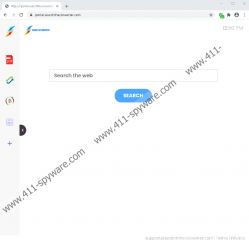SearchTheConverter Removal Guide
SearchTheConverter is an extension for the Chrome browser. It is offered by searchtheconverter.com, and, according to the Chrome Web Store, the application has more than 10,000 users. On the other hand, SearchTheConverter is also categorized as a potentially unwanted program, so it means that it could be added to your browser accidentally as well. If you didn’t plan to have this application, you can remove it immediately by following the removal guidelines below. We would also like to tell you more about this app and how such programs manage to enter target systems. So, if you want to learn more, continue reading this entry!
The official website and the Chrome Web Store say that SearchTheConverter is “the best way to search.” It also says that “this extension changes your Chrome’s Default Search,” and that the “Optimized Search Results powered by Yahoo.” In a sense, it looks like this extension should provide you with customized search experience, and in theory, there’s nothing wrong with that. However, when an extension enters your system accidentally, you might think that SearchTheConverter is a browser hijacker because of the modifications it carries out. However, please note that all the modifications carried out by this app are authorized by you.
How does that happen? If you don’t download SearchTheConverter from the official sources, the chances are that the extension reaches you through a number of third-party distributors. Unfortunately, there’s no list of websites that distribute the extension, so you just have to learn how to be careful about the pages you visit. In general, if the page you open displays a lot of commercial ads and if clicking anywhere on the page launches pop-ups, it is very likely that it is part of a freeware distribution network.
Hence, when you encounter various pop-ups, you need to close them immediately by pressing the close button at the top right of the pop-up window. In some cases, it might seem that you need to click some button on a notification that comes with the pop-up window. But if you do that, you will probably add SearchTheConverter or any other unwanted app to your browser. It’s best to avoid interaction with unfamiliar content if you don’t want to deal with unfamiliar programs.
In some cases, users might think it’s okay to keep SearchTheConverter on their browsers because this extension is not malicious. While it is true that it doesn’t try to infect you with anything, it doesn’t mean that it cannot be exploited by malevolent third parties. Such extensions offer advertising space for third parties, and SearchTheConverter clearly does not check whether the content it promotes or the modified search results it displays are safe. In a sense, you are entirely on your own if you decide to interact with the content you see.
While the chances of malware infection through such things as SearchTheConverter is extremely low, the app can still be intrusive, and you shouldn’t tolerate it, especially if you didn’t plan to have it. Thus, the sooner you delete this application, the better.
It is possible to remove SearchTheConverter via the Extensions menu on your browser. We recommend restoring your browser to default completely so that you could delete all the other unwanted apps aside from this extension. Since such applications tend to travel in groups, it is very likely that you have many unwanted apps on-board, and it’s best to get rid of them all in one swipe.
Finally, review your browsing habits so that you could avoid such intruders in the future. And if possible, invest in a powerful antispyware tool.
How to Delete SearchTheConverter
- Launch Chrome and press Alt+F.
- Click Settings on the drop-down menu.
- Scroll down and click Advanced.
- Press Restore settings to their original defaults.
- Click Reset settings on the confirmation pop-up.
SearchTheConverter Screenshots: