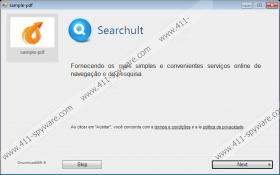Searchult.com Removal Guide
If you have replaced the regular, trusted search tools with Searchult.com, it is only a matter of time before you choose to remove this suspicious search provider. Even though at first the application may seem interactive and useful, sooner or later you are bound to recognize that it is not a beneficial search provider. First of all, the application does not perform the way it is supposed to – it does not provide search results. Secondly, the search tool is identified as unreliable because it is related to third-party advertisers. Due to this, you should delete Searchult.com from the affected browsers.
Even though Searchult.com presents the search modules Web, Images, Videos and News, it does not produce ingenious search results. Instead of that, the suspicious search provider redirects you to search.yahoo.com. Despite the fact that this search provider is widely used, you should not trust abrupt redirections. Whether you are redirected to Searchult.com, br.atajitos.com or Yahoo search pages, you need to assess whether this activity is not suspicious. We recommend having Searchult.com removed because the search provider is useless, and the redirecting associated to it is questionable.
If you remove Searchult.com, you not only will not need to deal with web-page rerouting. You will also evade the suspicious third-party advertising. The search engine has been created by the same company which stands behind Nettritue.com. Both of them present suspicious banner offers which promote sponsored links. Whether you are introduced to online games, malware removal software, supposedly necessary updates or other offers, we do not advise clicking on these banner ads. If schemers or unreliable parties were involved, every click could jeopardize your virtual security. This is something you need to avoid, and Searchult.com removal can solve this problem.
Have you decided how you want to remove Searchult.com from the affected browsers? Even though automatic malware removal software should be present and active on your operating system at all times, it will not help you delete Searchult.com. In order to eliminate the undesirable search provider, you will have to perform the manual removal. Even if you are not experienced with this, we can assure you that you will delete the suspicious search provider successfully if you follow all of the provided steps with care. If you still have questions or face some obstacles, do not hesitate to post a comment below, because we are here to assist and help you.
How to delete Searchult.com?
Delete from Mozilla Firefox:
- Launch the browser and click the search provider icon on the Firefox search box.
- In the appeared menu select Manage Search Engines to find Searchult search.
- Click the undesirable option, then select Remove and finally hit the OK button.
- Simultaneously tap Alt+T for the Tools menu and select Options.
- Click the General tab, change/remove the Home Page URL and click OK.
Delete from Internet Explorer:
- Launch the browser, simultaneously tap Alt+T and select Manage Add-ons.
- In the menu on the left select Search Providers and add/choose a new default search tool.
- Remove the undesirable search tool and click Close.
- Simultaneously tap Alt+T for the Tools menu and click Internet Options.
- Click the General tab, change/remove the Home Page URL and click OK.
Delete from Google Chrome:
- Launch the browser, simultaneously tap keys Alt+F and select Settings.
- Navigate to On Startup and mark Open a specific page or set of pages.
- Click Set pages and overwrite/remove the undesirable search provider. Click OK.
- Navigate to Appearance and mark Show Home button.
- Click Change and overwrite/remove the undesirable search option. Click OK.
- Navigate to Search, click Manage search engines and choose a new default search provider.
- Click X on the URL of the search provider you wish to remove and hit Done.
Searchult.com Screenshots: