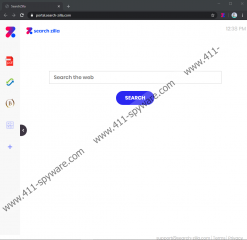SearchZilla Removal Guide
It is said that SearchZilla “lets you browse the web and get easy access to search, images, videos and news.” No doubt, making it possible to find various types of data on the Internet is the goal of every search engine. In fact, our specialists say that the extension’s search tool might use Yahoo search engine not only to gather but also to display results. Thus, users who notice such behavior might wonder why not go to search.yahoo.com directly and search the Internet through it instead. If you want to know what the difference could be, we invite you to read the rest of this article. Besides information about the working manner of this extension, we can also provide instructions located below the text that show how to remove SearchZilla step by step.
Before we explain how SearchZilla might work, you should know how you could come across it. Since the extension falls under the classification of potentially unwanted programs (PUPs), our specialists suspect that it could be found not only on feed.search-zilla.com or chrome.google.com/webstore but also on doubtful advertisements, file-sharing web pages, and so on.
You might not be able to tell if a tool is a potentially unwanted program just by reading its description, which is why to avoid such applications, we advise researching the software that you want to install first. Make sure that you can confirm that it was created by respectable developers and that the website offering it is trustworthy and not some P2P file-sharing or scam site. Next, we recommend looking for reliable expert and user reviews that could describe the chosen application as it is. Of course, if you are still not sure you can always scan downloaded installers with a reliable antimalware that should be able to recognize questionable tools better.
SearchZilla currently works only on Google Chrome browsers. As soon as the PUP is added it might change your default browser’s search engine with feed.search-zilla.com. It looks like any other search website as it provides a search box to enter your search keywords. However, if you click the Search button, the website might redirect you to search.yahoo.com. Our specialists say that it could be modified, which means that the extension might be able to influence what shows up on your search results even if they are displayed via Yahoo search engine.
Modified search engines in PUPs can be used to make it easier to provide search results as well as to be able to place advertisements from such software’s third-party partners. We cannot be sure that this extension will work this way, but it is possible. Also, users should be aware that SearchZilla could collect information from their browsing history. Since data in it can reveal users’ interests, it is often used to create targeted advertisements. Thus, if the PUP displays any ads, they could be tailored. If you do not like such content and do not want to risk coming across it while searching the Internet, you could remove this application and restore your default search engine.
If you go to your browser’s extensions menu, you should be able to remove SearchZilla from there. For users who do not know how to do this, we have prepared the instructions located below. If the task seems challenging or you think it might take too much of your time, you could install a reliable antimalware tool. After it is installed, you should be able to do a full system scan and then erase SearchZilla along with other detections.
Get rid of SearchZilla
- Launch Google Chrome.
- Type chrome://extensions into your browser’s address bar and press Enter.
- Search for SearchZilla and click Remove.
- Confirm that you wish to Remove the potentially unwanted program.
- Close your browser
SearchZilla Screenshots: