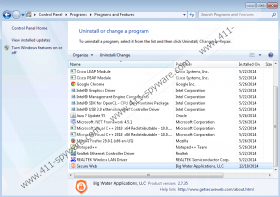SecureWeb Removal Guide
If you need a program that would inform you about potentially suspicious web activity, SecureWeb is definitely NOT one of them. Be careful of such applications because they often look like reliable programs that can really help you with various security issues. On the other hand, SecureWeb is a security issue itself because it is vulnerable to third-party exploitation. If you care about your system’s safety, you will see to it that SecureWeb is removed as soon as possible. Also, should you have any further questions on how to protect your PC from harm, please leave us a comment below this description.
If you take a closer look at the program’s official page at get secureweb.com, the design is simple and user-friendly, but there is no actually useful information there that would help you find out more about SecureWeb. However, it does say that SecureWeb is ad-supported software:
Secure Web is entire free to use, but may show advertisements while Secure Web is installed. These promotions help us keep Secure Web 100% awesome and free for you.
We have encountered similar messages before. The same notifications could be found on official pages of such adware applications as Finance Alert, Storm Alert, Health Alert, and others. It means that SecureWeb is closely associated with these applications, and it is released for the same purpose. It might be free and all, but SecureWeb will undoubtedly collect data on your web browsing habits so that it the ads it displays were customized especially for you.
On one hand, this makes all the ads seem relevant, but, on the other hand, this way SecureWeb may lure you into clicking the ads that may lead to unreliable websites. After all, the adware application is not responsible for reviewing whether the ad content is safe or not.
How is this on a security breach then? Simple: SecureWeb is not a malicious infection because it requires user’s permission to be installed. If a user does not download the app from the main website, it clearly comes bundled with various freeware applications. Thus, if you haven’t downloaded SecureWeb directly, it is very likely that you have more unwanted apps on your computer, and you clearly need to get rid of them all at once!
Please follow the manual removal instructions below to uninstall SecureWeb from your computer. When you are done, acquire a licensed antispyware application that would help you run a full system scan and terminate other remaining security threats. Make sure that your computer is protected against other potential intruders 24/7.
How to remove SecureWeb
Windows 8
- Move the mouse cursor to the bottom right of the screen.
- Click Settings and Charm bar and go to Control panel.
- Select Uninstall a program and remove Secure Web.
Windows Vista & Windows 7
- Open the Start menu and click Control panel.
- Go to Uninstall a program and remove Secure Web.
Windows XP
- Click the Start button and navigate to Control panel.
- Access Add or remove programs and uninstall Secure Web.
SecureWeb Screenshots: