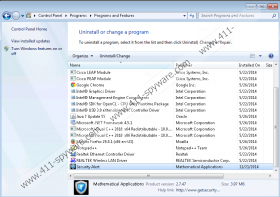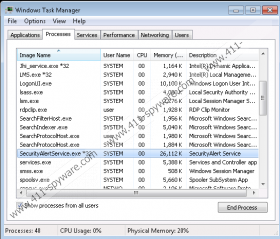Security Alert Removal Guide
Security Alert is an adware application that you most probably installed on your computer accidentally. It is possible to download the program from its main homepage via getsecurityalert.com, but it is very unlikely that users download Security Alert directly. Such applications arrive far more often bundled with freeware, when users do not even notice that they have installed more than one program on their computers. Since adware programs are associated with a variety of computer security issues, you should uninstall Security Alert at once and then run a full system scan to search for other unwanted applications.
It is a lot easier to deal with a potential computer security threat when you know more about its background. Luckily, we happen to know where Security Alert comes from. According to our research, Security Alert is practically identical to Celebrity Alert, Finance Alert, Breaking News Alert, and other applications that display “alerts” about specific news. In the case of Security Alert, the program supposedly informs users about the hottest topics in the world of computer safety and security. If you are interested in the computer security field, Security Alert might prove to be a useful application. However, there is a catch to it: Security Alert supports commercial ads.
Almost all freeware applications survive by displaying commercial advertisements. This is nothing surprising, but, when it comes to Security Alert, we have to warn you that some of its ads might not be as safe as they seem. Take note that Security Alert ads are often related to your most recent web searches, which clearly proves that the program collects data on your web browsing habits and later on generates your online profile in order to display customized advertisements. What is more, not all of these ads can be reliable.
Security Alert is not responsible for the security of third-party content, and it definitely does not generate the ad content itself. Therefore, it outsources the content to third-party advertising networks, and, if somewhere in between this process cyber criminals decide to embed their content, Security Alert becomes a potentially dangerous application.
Needless to say, you have to stay away from all the potential system threats. If Security Alert causes specific security issues, it is obvious that you have to get rid of it. Luckily, it is not a hard thing to do.
Open Control panel and uninstall Security Alert manually. After manual removal, run a full system scan with the SpyHunter free scanner. Should the scanner detect any unwanted applications, delete them all automatically. Do all you can to protect your system from harm.
How to uninstall Security Alert
Windows 8
- Slide the mouse cursor to the bottom right corner of your screen.
- Click Settings on the Charm bar and go to Control panel.
- Select Uninstall a program and remove Security Alert.
Windows Vista & Windows 7
- Open the Start menu and click Control Panel.
- Go to Uninstall a program and remove Security Alert.
Windows XP
- Click the Start menu and select Control Panel.
- Open Add or remove programs and uninstall Security Alert.
Security Alert Screenshots: