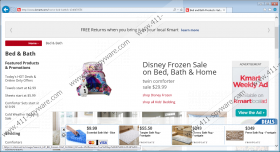Security Guard Removal Guide
If you look for a program that would secure your browser, we definitely not recommend choosing Security Guard because this program is not fully reliable. As the researchers of 411-spyware.com have found out, Security Guard is just another advertising-supported application; thus, it is not surprising why it seeks to convince computer users that it is very useful. As you have probably understood, Security Guard is not as useful as it claims to be and you should not keep it on the system because it might cause you inconvenience and even expose to potential threats. If we have convinced you to get rid of Security Guard, you should know that it is necessary to do that as soon as possible because this program might cause serious security-related problems and you will not be able to use your computer freely unless you eliminate it.
Security Guard tries to convince computer users that it is very useful. Thus, do not be surprised if you notice that it promises to enhance your browser performance, make surfing the Internet more secure, and even protect you from phishing attacks. Unfortunately, it is not worth trusting any of its words because Security Guard will generate ads and place them on your screen only. The program is compatible with all the major browsers (Internet Explorer, Google Chrome, and Mozilla Firefox), which means that you will not be able to run away from them very easily. Unfortunately, it has been revealed that Security Guard will not only show ads, but also collect your non-personally identifiable information and transfer it to third-party advertisers.
The program itself tends to travel bundled with OffersWizard, DolphinDeals, Plus-HD, FlowSurf, Wajam, and other similar programs; thus, it is not even surprising if you have not downloaded it yourself. Unfortunately, other similar programs (e.g. WebCheck, WinGuard, WebEnhance, and SecurityUtility) might enter the system with a help of other programs as well, which is why you should make sure that your computer is protected 24/7.
There is no point in keeping useless programs on the system because they will not do anything beneficial. In order to help you to eliminate Security Guard, we have prepared the manual removal instructions for you. You are free to use them; however, if you cannot delete Security Guard manually for any reasons, you should know that you can scan your system with an automatic malware remover as well. Make sure that you install a reliable on your system because those unreliable ones might be completely ineffective.
How to get rid of Security Guard
Windows XP
- Click the Start menu button.
- Select Control Panel.
- Click Add or Remove Programs.
- Select the suspicious application and then click Remove.
Windows 7 and Vista
- Open the Start menu.
- Select Control Panel.
- Click Uninstall a program.
- Right-click on Security Guard.
- Click the Uninstall button.
Windows 8
- Tap the Windows key to access the Metro UI menu.
- Right-click anywhere on the background and then select All apps.
- Locate Control Panel and open it.
- Go to Uninstall a program.
- Select the unwanted program and then Uninstall it.
Security Guard Screenshots: