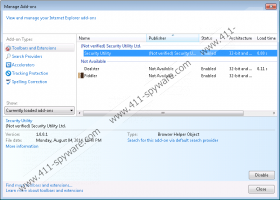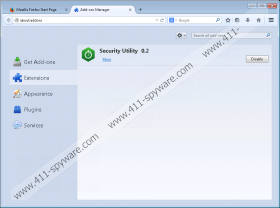SecurityUtility Removal Guide
SecurityUtility is an adware application that mainly targets German computer users, although it may also display commercial advertisements on the American servers as well. The main homepage for SecurityUtility at securityutility.net claims that the program is secure and it “helps you finding the best price,” but our security analysts are not too sure about it. In fact, they recommend removing SecurityUtility from the system because adware programs are often prone to be exploited by cyber criminals. On top of that, these programs often get distributed in groups, so you run a full system scan to check if there are more unwanted applications on board.
When SecurityUtility enters target computer, it employs tracking cookies to collect information what you search online and what websites you frequent. This application is based on DealPly platform, so it is very similar to a big group of adware applications, including WebCheck and WebEnhance. Most of the programs display commercial advertisements in shape of banners and pop-ups on popular online stores, such as eBay, BestBuy, Amazon and so on. SecurityUtility ads may present you with various deals and coupon offers, saying that by taking the offers in question, you will be able to save money.
We strongly discourage you to click SecurityUtility ads because you can never know what website you will be redirected to. Judging from SecurityUtility’s privacy policy, this application is not responsible for the third-party content and its safety. After all, the program does not generate the ad content – it depends on third-party advertising network. Thus, if the advertising network gets exploited by cybercriminals, SecurityUtility ads may contain corrupted links that lead to dangerous websites.
Although the possibility of malware infection is very low, you should not take your chances. Remove SecurityUtility from the system as soon as possible, and then scan the PC with SpyHunter free scanner. Although it is possible to download the application from the main homepage, it is a lot more common for the app to come bundled with freeware. It means that aside from SecurityUtility, you most probably have more unwanted adware applications on your computer.
Most of the time, it is possible to uninstall SecurityUtility and other similar apps manually via Control Panel, but some of the files might remain. If you do not delete all the adware-related files, the program could regenerate and you cannot afford that. Hence, invest in a reliable antimalware tool that would help you safeguard your system against dangerous threats. Also, should you have any questions about SecurityUtility’s removal or computer security in general, do not hesitate to contact us by leaving a comment in the box below this description.
How to remove SecurityUtility
Windows 8
- Drag mouse cursor to the bottom right corner of the screen.
- Click Settings on Charm bar and go to Control Panel.
- Open Uninstall a program and remove SecurityUtility.
Windows Vista & Windows 7
- Open Start menu and select Control Panel.
- Select Uninstall a program and remove SecurityUtility.
Windows XP
- Press Windows key and navigate to Control panel.
- Select Add or remove programs and uninstall SecurityUtility.
SecurityUtility Screenshots: