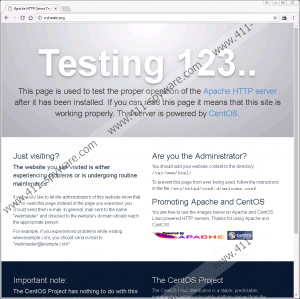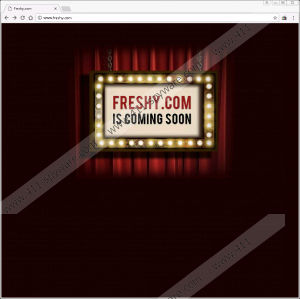Services.srchweb.org Removal Guide
Services.srchweb.org is considered a browser hijacker, so do not be surprised if you ever find it set as your homepage, search tool, or simply New Tab page on the web browser you use one day. The biggest chance to encounter this threat has those users who keep their computers unprotected. Are you reading this article because you have encountered Services.srchweb.org? If this is the reason you have found this report and started reading it, make sure Services.srchweb.org disappears from all affected browsers as soon as possible (you will find more about the removal of browser hijackers in the last paragraph). It is not a search tool or an ordinary web page. Instead, it is a website that redirects visitors to another suspicious domain. That is, it drives traffic to it. Since these redirections happen automatically, you will see Services.srchweb.org in the address bar only for a second. Luckily, you can get rid of the page set and stop these annoying redirections to a third-party domain. You will not find the entry of the browser hijacker in Control Panel. According to our specialists, it is more likely that it installs the browser extension so that it could change the certain browser’s settings. This also means that you will need to put some more effort into its removal.
Services.srchweb.org is not an ordinary browser hijacker. If you ever encounter it, you will see it for yourself that this page does not open a search tool or some kind of website. Instead, it drives traffic to http://www.freshy.com/. At the time of research, the page Services.srchweb.org redirects to did not contain anything except for “Freshy.com is coming soon,” so it is hard to say what users who will end up on it in the future will find there. Browser hijackers often promote suspicious pages, so you should be careful with http://www.freshy.com/ too. Theoretically, it might be used to show advertisements or promote software, specialists say, so if we were you, we would leave it immediately no matter it is still in development or it is already working normally. You must remove the browser hijacker not only to stop irritating redirections to the website belonging to third-party, but also to make sure this infection no longer records information about you. As has been observed, browser hijackers focus primarily on the collection of the so-called non-personally identifiable information, but they might also record personal details provided by the user. We do not say that the Services.srchweb.org browser hijacker will necessarily gather personal information about you, but we are 99% sure that it will record some details that cannot identify users personally.
The Services.srchweb.org browser hijacker is not considered a prevalent infection, so specialists still do not have much information about its distribution. It does not mean that they do not have what to say about distribution methods used to promote it. According to them, this browser hijacker should also be spread bundled, but, theoretically, it might be possible to download it from dubious websites too. Users should also avoid suspicious links and advertisements if they do not want to find unauthorized changes applied to their browsers, specialists say. At the time of writing, the highest number of users who visited Services.srchweb.org lived in India, Malaysia, Indonesia, the U.S, and Nigeria, so researchers suspect that this infection is the most prevalent there. Yes, users might open this website themselves consciously, but since this website is not popular and does not hold any useful content, it is more likely that users find their browsers’ settings altered and visit Services.srchweb.org automatically when they launch their affected browsers.
Users do not need to have much knowledge about malware removal to be able to remove Services.srchweb.org from affected browsers because it should be possible to undo the changes applied by resetting browsers to default settings. If this does not tell you much and you have never reset any browser to default, you should use the removal guide specialists working at 411-spyware.com have prepared for you – it can be found right below this paragraph. Alternatively, undesirable software can always be erased using an antimalware scanner.
How to delete Services.srchweb.org
Internet Explorer
- Launch Internet Explorer.
- Access Tools by pressing Alt+T.
- Select Internet Options.
- Click Advanced.
- Click Reset.
- Mark the Delete personal settings box.
- Click Reset.
Mozilla Firefox
- Start Mozilla Firefox.
- Tap Alt+H.
- Select Troubleshooting information from the Help menu.
- Click the Refresh Firefox button.
Google Chrome
- Open Google Chrome.
- Tap Alt+F simultaneously.
- Select Settings from the menu.
- Click Advanced at the bottom to see the rest of the menu.
- Click Reset.
Services.srchweb.org Screenshots: