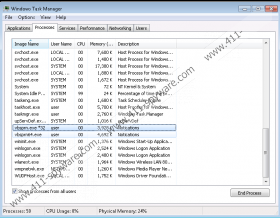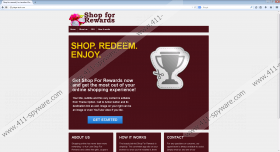Shop For Rewards Removal Guide
Advertising-supported applications pretend to be very useless in order to lure computer users into downloading them. Shop For Rewards is not an exception; according to the information that can be found on the official website pitaya-tech.com, computer users who install this application on the system will be able to collect free gifts, coupons, and rewards by just doing shopping on various online shopping websites, for instance, ebay.com, amazon.com, bestbuy.com, and others. In this sense, this program is similar to VBates application. Unfortunately, it is not worth trusting this program because it will definitely not do anything beneficial for you. As you can see, the program just wants to convince computer users that it is very reliable; however, you should not believe any of its words. It is not advisable to use useless programs; therefore, our security experts recommend that you delete Shop For Rewards as soon as possible.
The presence of gvc.exe and vbsprn.exe processes in the Task Manager indicates that your system contains Shop For Rewards. The program is not only useless, but might also route you to the websites that are full of malicious software. Of course, not all the websites are unreliable; however, the possibility to end up on a corrupted one is rather high, which is why we do not recommend keeping Shop For Rewards on the system. We agree that the program seems very useful, especially if you hunt discounts; however, there are more drawbacks than benefits associated with it.
This product of Wajamu often slithers onto different computers silently because it travels bundled with unrelated software and people install it on the system because they do not pay much attention to the setup wizard and cannot decline the installation of unwanted programs. As you can see, you should be very careful if you do not want to encounter unreliable applications. If you do not think that you are capable of protecting the computer yourself, we recommend that you install a security tool on the system.
Do you want to get rid of Shop For Rewards easily and quickly? If so, we recommend that you acquire an antimalware tool and then scan the system. It is possible to erase Shop For Rewards manually as well; however, this method is more suitable for those who have some experience in malware remover. Keep in mind that the deletion of Shop For Rewards does not indicate that there are no other infections; thus, you should definitely scan the system with an antimalware tool.
Remove Shop For Rewards
Windows XP
- Click the Start button.
- Select Control Panel.
- Click Add or Remove Programs.
- Select the undesirable application.
- Click the Remove button.
Windows 7 and Vista
- Open the Start menu.
- Select Control Panel.
- Click Uninstall a program.
- Right-click on Shop For Rewards.
- Click Uninstall.
Windows 8
- Tap the Windows key + R.
- Type in control panel and then click OK.
- Open it and then go to Uninstall a program.
- Find the application that needs to be removed.
- Select it and then click Uninstall.
Shop For Rewards Screenshots: