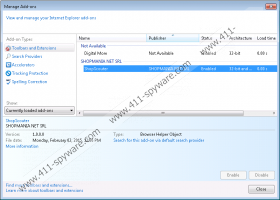Shop Scouter Removal Guide
If you see a toolbar popping up at the upper right corner of your screen when you visit online shopping sites, you have been infected with Shop Scouter. Do not hesitate to remove this application, because it is exclusively aimed at promoting ads. Although the commercial content seems limited mostly to such online retailers as Ebay or Amazon, you might notice the general increase of ads on your browser wherever you go on the Internet. If you do want to be bothered by pop-up windows, banners, in-text ads, and other clutter, which Shop Scouter sends to your screen, delete this application as soon as possible. Another reason why you should not hesitate to terminate this app is the method it employs to reach target computers. Also, bear in mind that the advertisement-serving it engages in is not as innocuous as it might seem at first sight.
First of all, Shop Scouter is aimed at people who spend a lot of time shopping online, so if you prefer to spend your money the old-fashioned way, remove this app from your computer. In fact, we recommend that you terminate Shop Scouter from your system even if you a self-diagnosed shopaholic, because the features it offers are gimmicky at best, related exclusively to promoting third-party commercial material. Shop Scouter does not take the responsibility for the content third-party links might host, thereby rendering the featured links on your browser unreliable. If you do not want to end up on a third-party site that was set up by cybercriminals to spread infections, we recommend that you remove Shop Scouter, and avoid similar best-deal apps in the future.
The distribution method this application utilizes to reach target systems is particularly alarming; therefore, you should seriously consider the possibility of getting rid of Shop Scouter immediately. The developer does not allow to download this app from the official site shopscouter.net; in fact, this application is known to infect target computers in the company of such malware as PC Optimizer Pro, Mindspark toolbars, SuperWeb, and MultiPlug apps. So, if you do not want to find yourself in a situation when you need to hurry up to remove malicious infections before they cripple your system, choose only the most reliable sources to download your software from.
Like ShopzyApp, Price Wagon, PriceExpert, and other adware applications, Shop Scouter is also known to track your surfing history in order to personalize the third-party content. However, as this application is highly unreliable, we suggest that you do not tolerate such surveillance, and thus delete this app. You can terminate Shop Scouter by following the removal instructions below, which will guide you through the procedure even if you are not experienced user. We strongly recommend that you equip your computer with a licensed malware removal tool, because it is unrivalled when it comes to detecting all kinds of threats that might be working to undermine the security of your system. Also, when kept active, this antimalware program will protect your PC continuously, guaranteeing that no threat will slither onto your machine in the future.
Remove Shop Scouter from your system
Windows 8 and 8.1
- Open the Charm bar and choose Settings, and then go to Control Panel.
- Open Programs and Features, and choose the unwanted program.
- Click Uninstall/Change.
Windows 7 and Vista
- Click on the Start button and open Control Panel.
- Click Programs, and then go to Uninstall a program.
- Select the unwanted program in the list and click Uninstall/Change.
Windows XP
- Open the Start menu and go to Control Panel.
- Open Add or Remove Programs.
- Choose the unwanted program and click Remove.
How to delete Shop Scouter from Internet Explorer
- Open Internet Explorer.
- Click the cog icon at the upper right corner of the browser.
- Choose Manage add-ons.
- Under Tools and Extensions, select Shop Scouter, and then click Disable.
- Restart Internet Explorer.
Shop Scouter Screenshots: