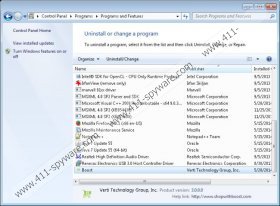Shop with Boost Removal Guide
Shop with Boost is a program that will find the best prices and deals while you shop online. As the information provided on its official website shopwithboost.com shows, you will be able to compare the prices and find the cheapest items. Even though the program seems extremely beneficial for those hunting discounts, the specialists of 411-spyware.com have found out that there are several drawbacks related to this software as well. Firstly, these coupons and probably other ads will keep constantly appearing on your system, which means that your browsing session might be disrupted. What is more, this advertising-supported application might even expose you to threats; thus, we believe that it is not worth keeping it on the system. If you think the same, you should continue reading the article to find out all the necessary information about the removal of Shop with Boost.
This advertising-supported program is rather bothersome because it works on all the browsers including Internet Explorer, Google Chrome, and Mozilla Firefox. It means that various ads will flood all of the aforementioned browsers. You might even notice several of them on your screen; thus, it is very likely that your shopping time will be ruined because you will have to keep closing ads in order to see what is placed behind them. In addition to this, it has been found out that all these commercials are not only annoying, but might also help malware enter the system by taking you to corrupted websites. As Shop with Boost uses third party service for displaying ads, you should not expect that it cares about your security or monitors the content of third party webpages.
As you can see, even though Verti Technology Group, Inc., which is the publisher of Shop with Boost, claims that this program is “safe, easy to use browser app”, the truth is rather different. You should be especially careful with this program if you have downloaded it from unofficial source because there is a slight possibility that such a version has been already modified by cyber criminals. In order to avoid different kinds of undesirable programs in the future, do not forget to keep your antimalware tool enabled. It is the best method to prevent Shop with Boost or other programs from entering the system.
Shop with Boost can be deleted from the system via Control Panel; however, if you still do not know how to do that, you should use the instructions provided below the article. As there might be more serious threats residing on your system, you should definitely not forget to scan your PC with a reliable antimalware tool, for instance, SpyHunter.
How to get rid of Shop with Boost
Windows XP
- Click the Start button to open the menu.
- Select Control Panel.
- Click Add or Remove Programs.
- Locate the undesirable program on the list of applications.
- Select it and then click Remove to erase it.
Windows 7 and Vista
- Open the Start menu.
- Select Control Panel from the menu.
- Click Uninstall a program.
- Right-click on the adware.
- Select Uninstall to get rid of it.
Windows 8
- Tap the Windows key.
- Right-click anywhere on the Metro UI background.
- Select All apps.
- Find Control Panel on the list of programs.
- Select Uninstall a program.
- Right-click on Shop with Boost and then click Uninstall.
Shop with Boost Screenshots: