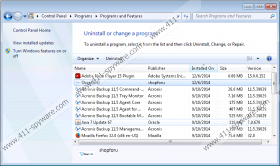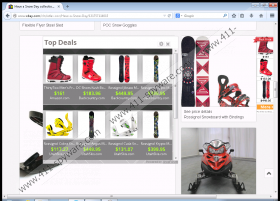ShopForU Removal Guide
ShopForU is an ad-supported program that is also recognized as an adware helper. The suspicious application may seem harmless; however, you should remove it without any hesitation because this program could become a serious security threat. If you do not rush to get rid of the program, you will soon face suspicious, unreliable online advertisements, and various silent tasks will be initiated. Whether you are already familiar with the program or not, you should read the report created after thoroughly researching the suspicious adware (advertisement-supported software). The report will also show you how to delete ShopForU.
Even if ShopForU has an official download web page, it appears to be disabled at the moment, because the suspicious program is distributed in other ways. According to our researchers, the application is most likely to be installed together with DonutLeads, PC Optimizer Pro, Costmin, and other suspicious programs that you should delete. It is unlikely that the adware helper will be installed without permission; however, you may install it yourself by accident. Once installed, the program affects all popular browsers, including Google Chrome, Mozilla Firefox, and Internet Explorer. Unfortunately, you will not be able to remove ShopForU from the browser, simply because it is not installed as a browser extension.
Do you understand why it is necessary to delete ShopForU? This adware helper has been created to assist suspicious, often unreliable third-party applications, and some of the tasks conducted by the application are considered to be dangerous. For example, if you do not remove ShopForU, the application will connect to the web and enable communication between your operating system and undisclosed third-parties. The only way to disable this communication is to delete the advertisement-supported software. As soon as the removal of the suspicious program is completed, the suspicious ads identified with the tags “Powered by ShopForU” and “By ShopForU” will stop flooding your browsers as well.
In order to remove ShopForU, you can terminate the running process shopforu.exe, uninstall the program, and manually remove the files which may remain. Needless to say, you will have to repeat the process for as many times as there are unreliable programs. On the other hand, if you want to delete running malware quickly, you can install automatic malware removal software. Choose a legitimate anti-malware program to delete ShopForU and the related threats and to make sure that your operating system is shielded against other intrusive adware helpers and other suspicious programs and infections.
How to delete ShopForU
Delete from Windows 8:
- Access the Metro UI menu and right-click on the screen.
- Select All apps and then open the Control Panel.
- Click Uninstall a program.
- Right-click the application you wish to remove and select Uninstall.
Delete from Windows Vista and Windows 7:
- Navigate to the Task Bar, click the Windows icon, and select Control Panel.
- Select Uninstall a program and right-click the one you wish to remove.
- Click Uninstall.
Delete from Windows XP:
- Navigate to the Task Bar and click the Start button on the left.
- Open the Control Panel and double-click Add or Remove Programs.
- Remove the undesirable application.
ShopForU Screenshots: