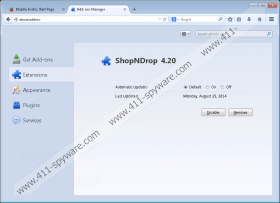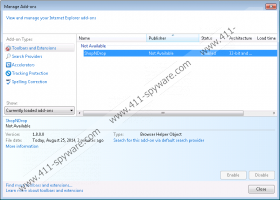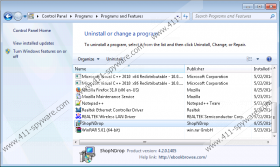ShopNDrop Removal Guide
ShopNDrop is yet another advertisement-supported browser extension which joins other applications known as name randomizers. DealsFactor, SaverON and ExstraCoupon are few other recent programs from the family, and they can circumvent the removal by presenting themselves with different names. Even though the mixed letters or additional symbols added to the original title will not confuse you about the removal, outdated malware removal software may be fooled. The suspicious application may be linked to much more disturbing activity, and so we recommend that you delete ShopNDrop ASAP.
Even though ShopNDrop may have an official website, it is unlikely that an active installer will be presented to you. As a matter of fact, the developers of the suspicious application do not need an official installer because they rely on the services of third-party software distributors. It has been revealed that the installer of the suspicious ShopNDrop can be attached to other installers, and these may be presented to you as authentic software. Amonetize, Installrex and Vittalia bundles are not reliable, and so you should be very careful about the installers they represent. In fact, it is most likely that you will need to remove all applications represented by these installers.
Whether you notice the installation of ShopNDrop or not, the flooding advertisements are bound to catch your attention sooner or later. Unfortunately, the presented ads may appear to be interesting and beneficial, which is why many computer users click on them without thinking the risks through. Our malware researchers indicate that the clandestine application may present unreliable offers, deals and suggestions, which is another good reason to rush ShopNDrop removal. Keep in mind that in certain cases clicking on advertisements may initiate the installation of malware and highly intrusive, private data collecting tracking cookies. Due to this, until you delete adware and install reliable malware removal software, we do not recommend clicking on any ads.
We are sure you know the key to preventing virtual security risks – legit security software capable of automatic malware removal. Click the download link present below to install a malware scanner which will warn you that you need to remove ShopNDrop and possibly other existing threats. Note that you can upgrade this application to a full-time security tool/malware remover. If you are not ready to invest in your own virtual protection, you may choose the manual ShopNDrop removal. Follow the guides below and delete the remaining files, registry entries, web cookies, etc.
How to delete ShopNDrop?
Delete from Windows 8:
- Tap the Windows key to access the Metro UI screen and right-click.
- Click All apps, open the Control Panel and then select Uninstall a program.
- Right-click the application you wish to remove and select Uninstall.
Delete from Windows Vista or Windows 7:
- Locate the Task Bar at the bottom of the screen and click the Windows icon.
- Open the Control Panel and then move on to Uninstall a program.
- Right-click the application you have chosen to remove and hit Uninstall.
Delete from Windows XP:
- Open the Start menu from the Task Bar and select Control Panel.
- Double-click Add or Remove Programs and find the undesirable software.
- Click the undesirable application and select Remove to erase it.
ShopNDrop Screenshots: