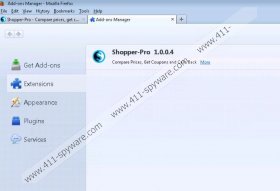ShopperPro64.dll Removal Guide
ShopperPro64.dll is a dynamic link library file that belongs to ShopperPro, which is nothing more than just an advertising-supported application. This program is available on shopper-pro.com; however, there is still a possibility that it will enter your system without your direct permission because it is distributed with a help of freeware as well. It does not really matter how it has entered your system; it has been found out that ShopperPro is still going to show you various coupons, deals, and other kinds of ads, which means that you might be routed to unreliable websites where you might infect your system with threats. If you care about your system’s security, you should definitely get rid of ShopperPro. If you do so, ShopperPro64.dll will disappear as well.
It has been found out that the typical size of ShopperPro64.dll is 506.4 KB; however, the size can vary depending on the version of the OS. It is very likely that you will be able to find this file if you follow the path C:\Documents and Settings\All Users\Application Data\ShopperPro\. If you have already checked there and spotted it, there are no doubts that an advertising-supported program is residing on your system. You should definitely hurry to delete it from the system if you do not want to experience security-related problems.
Even though ShopperPro64.dll indicates that your system is infected with malware, computer users are usually concerned about the messages that keep appearing to them. For instance,
This process has failed to start because the ShopperPro64.dll configuration is incorrect
If you notice such a message, it is very likely that you have already uninstalled ShopperPro from your system and it is impossible to launch ShopperPro64.dll anymore. Of course, there are no guarantees that the program is gone, which is why we recommend that you scan your system with a reliable antimalware tool, for instance, SpyHunter. It will detect all the threats and you will be able to remove them easily and quickly.
In order not to install various undesirable programs like ShopperPro onto your PC in the future, you should always find out whether the program is reliable prior the installation. It is also very important to install new applications very carefully. However, if you have not managed to protect your system from this adware, you should definitely use the instructions provided below the article in order to get rid of it. If you do so, ShopperPro.dll, which is a component of this adware, will disappear as well.
How to get rid of ShopperPro
Windows 8
- Tap the Windows key + R simultaneously.
- When RUN launches, type in control panel and click OK.
- Select Uninstall a program.
- Right-click on the useless program.
- Select Uninstall.
Windows 7 and Vista
- Open the Start menu.
- Select Control Panel.
- Go to Uninstall a program.
- Find the application that you wish to remove.
- Select it and then click the Uninstall button.
Windows XP
- Click the green Start button.
- Select Control Panel.
- Click Add or Remove Programs.
- Find the undesirable software on the list and select it.
- Click the Remove button.
ShopperPro64.dll Screenshots: