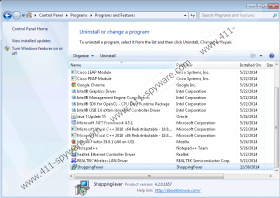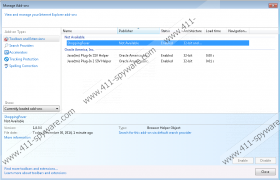ShoppingFever Removal Guide
If you ever detect ShoppingFever on your system, it means that you have encountered JustPlugIt-based adware. The program has been published in order to generate money for the publishers, so it is not worth expecting that it will act in a beneficial way. Actually, our security experts recommend that you remove ShoppingFever from the system the moment you detect it because it is untrustworthy and might perform undesirable activities behind your back. In order to find out how to erase this program, you should read through this article. We will present two main methods that will help you to get rid of this adware.
ShoppingFever claims to be able to provide you with all the greatest deals in order to help you to save money at such online stores as Amazon, eBay, and others. According to the information provided on its official website shoppingfevers.info, you will be provided with deals and coupons automatically. You just have to visit the website and relevant content will appear to you. All these coupons and deals might seem useful at first sight; however, you should refrain from clicking on them because you might end up on unreliable websites. ShoppingFever adware will not only show ads. Our security experts have found that this program might also record such details as your IP address, search queries, and the addresses of the websites you visit. The only way to stop that is to delete ShoppingFever from the system.
If you ever start seeing ads on your screen again and detect an unknown program on your system, there is a huge possibility that this program is responsible for the presence of annoying advertisements. Advertising-supported applications might enter your system very quickly because they usually travel bundled with other programs. You can prevent this from happening by installing an antimalware tool on your system.
You can easily delete ShoppingFever from your system by scanning ShoppingFever. The easiest way to do that is to scan the system with a trustworthy malware remover, such as SpyHunter. If you know how to remove undesirable applications, you can, of course, erase ShoppingFever manually as well. Make sure that you install an antimalware tool on your system and ignore various Download buttons that can be placed on torrent and file-sharing websites in the future if you do not want to encounter malware.
Remove ShoppingFever
Windows XP
- Click the Start button.
- Select Control Panel.
- Click Add or Remove Programs.
- Select the unwanted program.
- Click Remove.
Windows 7 and Vista
- Open the Start menu.
- Select Control Panel.
- Click Uninstall a program.
- Right-click on ShoppingFever
- Click Uninstall.
Windows 8
- Right-click on the bottom-left corner.
- Select Control Panel when the menu appears.
- Click Uninstall a program.
- Find the undesirable application.
- Select it and Uninstall it.
ShoppingFever Screenshots: