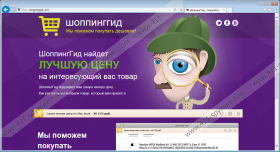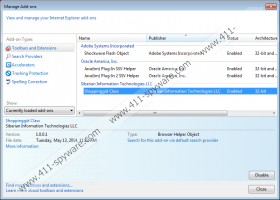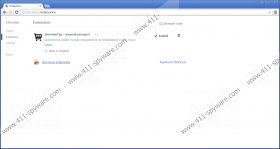ShoppingGid Removal Guide
ShoppingGid is an advertisement-supported program (adware) that is primarily targeted at computer users living in Russia. The developers of this program, including Siberian Information Technologies LLC and TRIORIS LLC, are Russia-based companies, and some users identify this adware by its original name, “ШоппингГид.” According to our researchers, this suspicious adware is most likely to be used for showcasing advertisements on Russian shopping websites, but it is possible that it will be used for other services as well. For example, if you do not delete ShoppingGid, it could be employed to spy on you.
Most users who need to remove ShoppingGid usually downloaded this advertisement-supported program from shoppinggid.com or storegid.com, but it is also possible to encounter this browser add-on when downloading software bundles. Have you installed this adware alongside other programs? If you have, you must examine your operating system right away, as it would be tremendously risky to leave malicious programs such as this running without supervision. Have you already found that you need to delete ShoppingGid related threats or potentially unwanted programs? If you have, our advice to you is to remove this undesirable or malicious software right away before it puts your virtual security on the line.
Are you sure you can trust the offers presented by ShoppingGid? Our researchers are not sure about this, because it is impossible to know who could employ this adware. What if it was employed by malicious cyber criminals? Unfortunately, it is unlikely that you would know which ads are reliable and which ones are not, which is why it is best to ignore all of them. However, you must not ignore the ad-supported program itself! If you want to disable data-tracking HTTP cookies and the irritating ads, you must remove ShoppingGid. Do not postpone the removal of this advertisement-supported program, even if you do not know how to perform this task, as it is discussed in the last section of this report.
Even if you have never deleted undesirable programs in the past, it is most likely that you will be able to remove ShoppingGid from your Windows operating system. Note that the name of the uninstaller might be different (e.g., Storegid), but this should not stop you from deleting ShoppingGid successfully. If irritating ads keep showing up even after you remove ShoppingGid, you should install an automated malware remover. Keep in mind that this software can reliably protect your operating system in the future, which is why we believe that all users should install it.
How to delete ShoppingGid
Delete from Windows XP:
- Open the Start menu and select Control Panel.
- Double-click Add or Remove Programs and move to Change or Remove Programs.
- Find the undesirable application, click it, and choose Remove.
Delete from Windows Vista or Windows 7:
- Move the cursor to the left of the Taskbar and click the Windows icon.
- Open the Control Panel menu and move to Uninstall a program.
- Right-click the program you have chosen to remove and choose Uninstall.
Delete from Windows 8 or Windows 8.1:
- Simultaneously tap Win+R to launch RUN and enter Control Panel.
- Click Uninstall a program (under Programs).
- Right-click the application you wish to remove and select Uninstall.
ShoppingGid Screenshots: