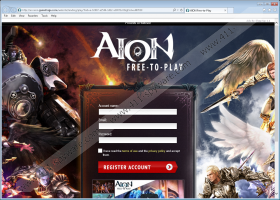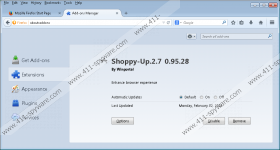Shoppy-Up Removal Guide
Remove Shoppy-Up and invest your hard-earned money into antivirus software instead. You probably thought Shoppy-Up would be a useful application to plan your money-spending habits; instead, now you are already fed up with all the ads it keeps throwing at you on your browser window. However, it is not the main drawback the adware application possesses. The reason why Shoppy-Up should be deleted as soon as possible is that the commercial material, when clicked, transfers the users to other sites that might not be properly screened for malicious content.
Shoppy-Up works on your computer as an Internet browserextension with a clearly defined function, i.e., to save your time by providing the best online shopping deals. The adware knows what ads to suggest to you as it is constantly monitoring your Internet browsing history, search engine queries, time you spend on specific pages, and other information that helps Shoppy-Up to understand your tastes and likes. This type of data collection might be considered a suspicious activity as the user is never informed either about the process or the destination where the information is sent to. To protect your data from falling into the hands of the unknown addressee make sure to remove Shoppy-Up from your computer.
Most users also choose to delete Shoppy-Up as it displays content of questionable benefits. Thankfully, the ads that pop up are usually labeled “Ads ByShopUp 1.1” so you can know when it is an adware-promoted ad that might lead to a suspicious third-party site. These websites might not only contain more of the commercial content, but also content which might transfer various threats (Trojans or rogues) on your computer.
It is known that Shoppy-Up spreads bundled with freeware via the third-party sites; hence, you might install the program with other applications without even being aware of it. Always choose software from reliable developers as it less likely to contain components that might work at exposing your computer to the threats. Also, remember to read all the documentation that comes with the software (Terms and Conditions, Privacy Policy) because it might give more insight in how the program functions and prevent you from installing if it works to your disadvantage.
In order to terminate Shoppy-Up from your computer, you must disable it on your default Internet browser, and then uninstall it via Control Panel. It has been noticed that it is impossible to remove the adware from Control Panel first. Getting rid of Shoppy-Up would be even easier if you had licensed adware removal software installed on your system. It would protect you not only from present infections but would also make sure the Internet surfing is safe in the future.
How to Remove Shoppy-Up from Your Browser
Internet Explorer
- Click on the cog symbol at the upper right corner of the browser screen.
- Choose Manage add-ons.
- Click Toolbars and Extensions on the left.
- Select the extension you want to disable.
- Click Disable at the bottom.
- Reopen the browser.
Mozilla Firefox
- Open the menu at the upper right corner of the screen.
- Choose Add-ons.
- Select Extensions on the left menu.
- Click Remove to the right of the extension you want to delete.
- Reopen the browser.
Google Chrome
- Open the menu at the upper right corner of the screen.
- Choose Settings.
- Select Extension on the left.
- Choose the extension you want to delete.
- Click on the trash bin symbol on the right.
- Click Remove.
- Reopen the browser.
How to Delete Shoppy-Up from Your Computer
Windows XP
- Open the Start menu.
- Open Control Panel.
- Choose Add or Remove Programs.
- Highlight the program you want to delete.
- Click Remove.
Windows 7 and Vista
- Click on the Start Button.
- Select Control Panel.
- Open Programs.
- Click Uninstall a program.
- Select the program you want to uninstall.
- Click Uninstall/Change.
Windows 8 and 8.1
- Move the mouse to the right side of the screen.
- Choose Settings in the Charm bar.
- Click Control Panel.
- Open Programs and Features.
- Select the program you want to delete.
- Click Uninstall/Change.
Shoppy-Up Screenshots: