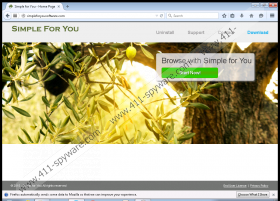Simple for You Removal Guide
When one of the major web browsers blocks an application on security grounds, you know that it would be foolish to expect something good of Simple for You. Albeit the name of the program sounds very user-friendly, Simple for You is nothing else but an adware application created to promote third-party content and generate financial profit for its creators. Granted, it does not try to infect you with malicious programs, but if you do not remove Simple for You immediately, the adware will definitely expose you to corrupted websites that will be related to malware distribution.
The thing you have to understand about Simple for You is that this application is not a malicious virus. Although you cannot download it from simpleforyousoftware.com (its official homepage) Simple for You does not enter your system surreptitiously. This application gets distributed bundled with freeware and shareware apps that are available for download at various file-sharing and torrent websites. It means that users are usually focused on downloading an entirely different application, and they do not notice how they install Simple for You along. At the same time, it also means that it is possible to avoid this adware program if only you were more attentive during freeware installations.
Our security research team says that Simple for You is one of the newest adware applications from the SuperWeb family. We could tell that Simple for You is directly related to Dollar Dream, Pine Tree, Air Globe, and other SuperWeb applications because of its website’s layout. The application also behaves just like its predecessors, adding the extension to your browser and collecting information on what websites you visit. As mentioned above, not all browsers support this application. The official homepage claims that Simple for You is compatible with Google Chrome, Mozilla Firefox, and Internet Explorer, but it is the Google Chrome browser that blocks this plug-in, citing various security reasons.
However, even if your browser has blocked Simple for You, it does not mean that you can just ignore this application and simply breathe a sigh of relief. You must remove Simple for You right now, together with all the other unwanted applications because that is the best way to protect your computer from harm.
Access Control Panel and uninstall Simple for You manually. The list of programs in Control Panel should also have more unwanted applications, but if you are not exactly sure which programs might post potential security threats, scan your computer with a legitimate antispyware application. This way you will be able to determine which programs must be deleted for good, and your computer will be protected from similar intruders 24/7.
How to Remove Simple for You
Windows 8 & Windows 8.1
- Slide the mouse cursor to the bottom right of your screen.
- Click Settings on the Charm bar and go to Control Panel.
- Open Uninstall a program and remove Simple for You.
Windows Vista & Windows 7
- Click the Start menu button and navigate to Control Panel.
- Select Uninstall a program and remove Simple for You.
Windows XP
- Open the Start menu and go to Control Panel.
- Access Add or remove programs and uninstall Simple for You.
Simple for You Screenshots: