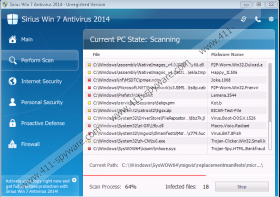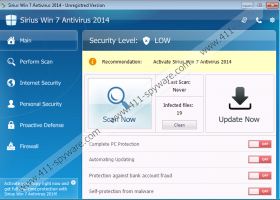Sirius Win 7 Antispyware 2014 Removal Guide
Rogue antispyware applications are also called “scareware” because they scare computer users into spending their money for nothing. Sirius Win 7 Antispyware 2014 is one of the newest rogues in the market, but it comes with the same set of tools as its predecessors from the Braviax or Rogue.FakeRean family. The most important thing about Sirius Win 7 Antispyware 2014 is that you have to remove this infection the moment you notice it on your computer. Do not even think of paying for the full version of the application because it will not solve anything.
Nowadays, users recognize that they are infected with rogue antispyware, and they seldom take such programs as Sirius Win 7 Antispyware 2014 for the actual antivirus applications. It is definitely suspicious when a supposed antivirus pops up onto your screen and launches a full system scan, when you don’t even remember having installed it. Hence, it is easy to notice that you have been infected with Sirius Win 7 Antispyware 2014.
Needless to say, when the rogue runs a fake system scan, there is nothing real about the results. They might look legitimate because the list of malicious “infections” includes actual computer threats like Virus.Boot-DOS.V.1526, Trojan-Clicker.Win32.Small.k, DoS.Win32.DieWar, and so on. Nevertheless, the list is not real, and Sirius Win 7 Antispyware 2014 makes use of such names in order to persuade users that they are in serious trouble. Naturally, you ARE in trouble, but that is not because of the Trojans and worms listed by Sirius Win 7 Antispyware 2014. The rogue itself is your biggest enemy at the moment, so you need take care of it first.
At the same time, there is a good chance that there are other threats on your computer as well because Sirius Win 7 Antispyware 2014 gets distributed bundled with potentially unwanted and even dangerous applications. It is clear that if you want to protect your system complete annihilation, you have to remove Sirius Win 7 Antispyware 2014 right now, and then check for other dangerous infections that might not be as conspicuous as the rogue.
We do not recommend indulging in manual malware removal because only experienced computer users should work with Registry Editor. Since Sirius Win 7 Antispyware 2014 does not have an activation code, we cannot neutralize it for a time being. Therefore, you need to follow the instructions below to terminate Sirius Win 7 Antispyware 2014 automatically. Do not forget that invest in a legitimate computer security application of your choice is probably the best way to ensure that your system remains clean and secure.
How to delete Sirius Win 7 Antispyware 2014
- Restart your computer and press F8 for a few times.
- If Windows logo shows up, reboot the PC and repeat step 1 again.
- Use arrow keys to navigate to select Safe Mode with Networking.
- Press Enter and wait for the system to load.
- Launch your web browser and go to http://www.411-spyware.com/download-sph.
- Install SpyHunter and perform a full system scan.
Sirius Win 7 Antispyware 2014 Screenshots: