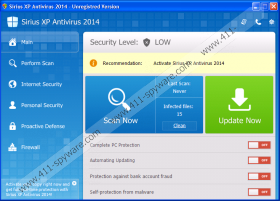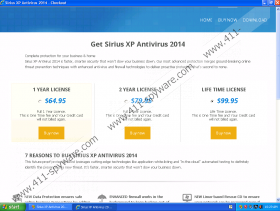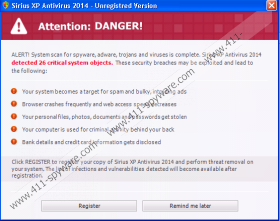Sirius Win XP Antivirus 2014 Removal Guide
Do not be fooled by the sophisticated looks of Sirius Win XP Antivirus 2014. This program is a fake antivirus application that will rip you off to the very last cent. Luckily, this program needs to lure users into filling out its purchase form first, so if you see Sirius Win XP Antivirus 2014’s window on your screen, close it immediately and then scroll down to the bottom of this description for rogue removal instructions. If you don’t remove Sirius Win XP Antivirus 2014 on time, you may suffer severe malware infection consequences, and no user wants to go through that.
Sirius Win XP Antivirus 2014 is very annoying because it blocks several important programs and system tools. For example, it will block .exe files from running and block all the major Internet browsers (Internet Explorer, Mozilla Firefox, Google Chrome). It may seem that you can no longer open important programs because they have been compromised, but stay alert! The following message displayed by Sirius Win XP Antivirus 2014 is nothing but a scam:
A registered copy of Sirius XP Antivirus 2014 offers a full range of features to keep your system clean and protected. Check the list of the benefits and opportunities here below:
-
Secure online shopping and banking with our identity protection
-
Scanning links and web pages to make your web experience safe
-
Automated updates and improvements
-
Anti-spam and anti-phishing features
-
Real time protection and online firewall
-
Secured social networking, downloads, chats and online services
It may sure seem as though Sirius Win XP Antivirus 2014 is a reliable application, but that is nowhere near the truth. The truth is that this rogue antispyware application comes from the Braviax family of malicious infections. It is known for changing its name according to the operating system installed on the target computer. Previously, we encountered Rango XP Antivirus 2014, but that is only the tip of the iceberg called the Braviax clan. You have to understand that there is nothing reliable about Sirius Win XP Antivirus 2014, and unless you remove this application immediately, it will continue to haunt you indefinitely.
As long as you do not open its purchase page, then you should not worry about Sirius Win XP Antivirus 2014 stealing your money. However, it does not mean that you can just leave it there. Rogue programs must be removed from your system no questions asked.
On the other hand, manual removal is not recommended, especially if you are not an experienced computer user. Deleting rogues manually requires dealing with Windows registry, and if you accidentally delete an important system file, you might as well “blue-screen” the entire computer.
Please check out the instructions below to get rid of Sirius Win XP Antivirus 2014 automatically. Automatic malware removal is highly recommended because it is fast, efficient, and you can also invest in a legitimate computer security application that will protect you from similar infections.
How to remove Sirius Win XP Antivirus 2014
- Reboot the PC and press F8 several times.
- Use arrow keys to navigate to select Safe Mode with Networking. Press Enter.
- Click Yes on the confirmation box.
- Access http://www.411-spyware.com/download-sph.
- Download SpyHunter and launch a full system scan.
Sirius Win XP Antivirus 2014 Screenshots: