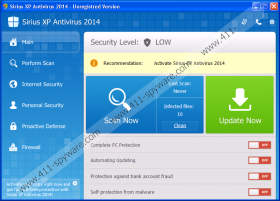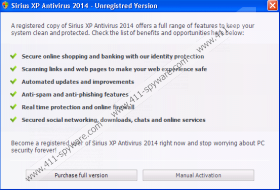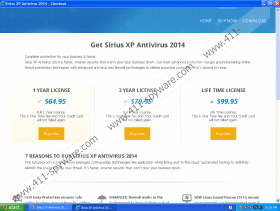Sirius Win XP Protection 2014 Removal Guide
It is important to tell the difference between malicious computer infection and the actual security tool. Sirius Win XP Protection 2014 may look like a genuine antivirus application, but it is a rogue antispyware program that enters your system with the intention to steal your money. It is not a keylogger infection, so it cannot “steal” your financial data directly, but if you give away your credit card information to Sirius Win XP Protection 2014, you can be sure that your bank account will be swept clean soon. Hence, it is necessary to remove Sirius Win XP Protection 2014 from your computer right away.
Technically, there is nothing new about this rogue application because Sirius Win XP Protection 2014 comes from the Braviax family of rogue infections. It is also known as the FakeRean group, depending on which research study you rely on. As such, Sirius Win XP Protection 2014 is practically the same as Rango XP Antivirus 2014 application that has been released a week prior. These rogues from the Braviax group are known to adapt their names based on the operating system that runs on the infected computer. Therefore, it is obvious that Sirius Win XP Protection 2014 appears only computers that run on Windows XP.
Sirius Win XP Protection 2014 may have several methods to enter your system. Most of the time, fake antivirus programs are distributed via spam email messages or corrupted websites. It is very common that such applications as adware; Trojans or worms are also part of rogue distribution network. So we can assume that if you have Sirius Win XP Protection 2014 on your computer, it is very likely that there are more dangerous applications on board.
This rogue application will do its best trying to push you into purchasing the full version of it. Sirius Win XP Protection 2014 will make an impression that you can terminate all the malicious infections by investing in a licensed antispyware tool (meaning itself). However, it does not take a genius to realize that all the security reports, and scan results provided by Sirius Win XP Protection 2014 are fake. They are devised to scare inexperienced users into believing that they need to purchase the full version of Sirius Win XP Protection 2014 or else.
Needless to say, you have to keep your money to yourself and remove Sirius Win XP Protection 2014 immediately. This application may block specific system tools to remain on your PC for as long as possible, and it does not have an activation code, but you can bypass its defenses by loading your PC in Safe Mode with Networking. We provide the removal instructions below, and if you have any further questions, please leave us a comment.
How to remove Sirius Win XP Protection 2014
- Restart your computer and press F8 repeatedly once BIOS screen disappears.
- When Advanced Boot Options menu appears, select Safe Mode with Networking.
- Press Enter and click Yes on the confirmation pop-up box.
- Access http://www.411-spyware.com/spyhunter and download SpyHunter.
- Open Start menu and launch Run.
- Type msconfig into Open box and click OK.
- Select Startup tab on System Configuration utility.
- Mark Disable all option and press OK.
- Reboot the PC in Normal mode.
- Install SpyHunter and scan your computer.
Sirius Win XP Protection 2014 Screenshots: