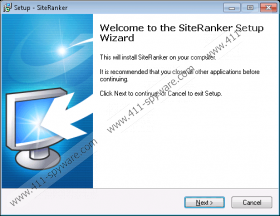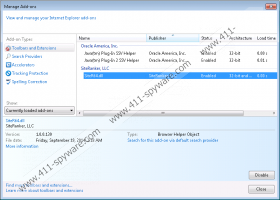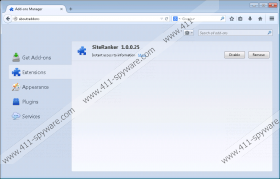SiteRanker Removal Guide
Whether you identify SiteRanker as an advertisement-supported program or a potentially unwanted program (PUP), we urge you consider its removal. The application is officially represented at siteranker.com; however, this is not the source you will acquire the program from. As a matter of fact, this application always comes bundled with other programs, and this is the main reason to call it a potentially unwanted program, especially if you download it by accident. Even though it is unknown whether the program could enter the system silently, this is a risk you should avoid nonetheless. So, which programs did the PUP came with? Should you remove them? You probably should, but only after you delete SiteRanker.
The developer of SiteRanker is Crawler LLC, which is why it is not surprising that the program will enter the PC with PCTechHotline, Spyware Clear (also known as MalwareLion Anti-Malware), and other unreliable application by the same company. We recommend that you delete any unfamiliar, unreliable and maybe malicious applications which are associated to SiteRanker because they may be much more dangerous than the PUP itself. Speaking of the danger levels of SiteRanker, it is necessary to address that the application itself is not that malicious. All it does is collects non-personally identifiable information about you and your virtual activity. Of course, this data could be used by third-party advertisers, due to which we advise having this adware helper (similar to Wsys Control or Level Quality Watcher) removed as well.
SiteRanker is an old application and it is believed that it is rarely spread at all; however, it may be lurking in those operating systems whose users forgot to delete the application when it came bundled with more pressing applications. If you have discovered SiteRanker traveling recently, post a comment below indicating which software it came bundled with. Overall, if the adware helper is running on the PC, we can help you remove it. Note that even though the application is not incredibly malicious, it is not helpful either.
Some computer users are concerned about SiteRanker removal because they are not sure whether the program should be deleted and whether they can get rid of it themselves. According to our experienced malware researchers, all you have to do to remove SiteRanker adware helper is uninstall it from the PC using the guides below. The associated applications running on the PC, on the other hand, may be much more clandestine, and you should employ an authentic malware remover, like SpyHunter, to delete them.
How to delete SiteRanker?
Delete from Windows XP
- Move to the left of the Taskbar and click Start.
- As the user menu shows up – select Control Panel.
- Double-click Add or Remove Programs.
- Select and Remove the undesirable application.
Delete from Windows Vista & Windows 7:
- Click the Windows button on the Taskbar.
- Select Control Panel and click Uninstall a program.
- Right-click the application you wish to remove.
- To complete the removal click Uninstall.
Delete from Windows 8:
- Right-click on the screen of the Metro UI menu.
- Select All apps and then open the Control Panel.
- Select Uninstall a program and right-click SiteRanker.
- Click Uninstall to remove the application.
SiteRanker Screenshots: