Skeleton Ransomware Removal Guide
Skeleton Ransomware is one more extremely malicious program that is currently roaming the web. Avoiding this malware at all costs is critical. If unfortunately, it is already up and fully running on your personal computer, make sure to perform its thorough removal as soon as possible. Termination of this malware is paramount because it is designed to lock large quantities of files without any notification or authorization. Due to such functionality, you could have to face devastating outcomes, to put it lightly. It goes without saying that you must keep your PC free from all ransomware applications. To help you do that, we include a few virtual security tips, which will allow you to maintain a secure system at all times. Also, in our report, we include further information about the inner workings of this malware. Finally, we include a detailed removal guide, which you should use to delete Skeleton Ransomware without encountering any major problems.
Skeleton Ransomware starts doing its dirty work right upon intrusion. It immediately scans your entire hard drive to determine its contents. The next step in the chain of action is the encryption procedure. Unfortunately, this process is quick and silent, which means that this malicious application will catch off guard the majority of users that it affects. You must also know that it uses a combination of RSA and AES ciphers to lock your data. Due to the robust nature of these algorithms, manual decryption is not a viable option. As it turns out, this ransomware is fully capable of locking .exe files, which means that quite a few of your programs will cease to work since their data will no longer be accessible. Each affected file will receive a .[skeleton@rape.lol].skeleton extension. Right after the encryption process is over, you will notice a ransom note in the form of a .txt file. It vaguely informs you that you no longer have access to your data and for further assistance, you need to contact developers of this malware. While it might seem like a viable way to get yourself out of the trouble that you are already in, you must know that, in reality, it is not an option. That is so because cyber crooks responsible for this ransomware will try to lure money from you for decryption services; even if you abide by their demands, there are no guarantees that your files will be unlocked. It is best not to take any chances and use a backup image of your hard drive for restoration purposes. To delete Skeleton Ransomware quickly and easily, make use of instructions below.
Since the popularity of ransomware programs does not seem to stop anytime soon, maintaining a secure operating system should be every security-conscious user's priority. To significantly lower the risk of infecting your PC, you must practice safe browsing habits. Be sure to obtain all your programs form their official developers' websites only because unauthorized download sites are infamous for hosting bundled installers, which malware developers often use for distribution. Also, you should stay away from email attachments that are sent by questionable sources, because it could prove to be a part of a spam email campaign launched by cyber crooks to spread their devious applications. Furthermore, our researchers highly advise you to learn as much as possible about any program before obtaining and installing it on your computer. That is essential because malware developers notoriously use hoax advertising techniques to fool naive Internet users into acquiring their malicious software. Last, but not least, make sure to install a licensed antimalware tool if you do not have one already. Such a tool is the most important part of your virtual security because it can detect and terminate any invasive application before it can enter your operating system. These seemingly simple preventative steps will make your operating system virtually unbreakable.
Follow the removal instructions below with care to delete Skeleton Ransomware entirely. It is important not to skip any steps because a single mistake could result in an incomplete removal. If that happens leftovers of Skeleton Ransomware might remain active on your personal computer, which could act deviously. For example, traces of this malware could be used to restore this malware without your knowledge. In other instances, those same traces might be just enough for it to continue working. If you wish to avoid finding yourself in such a situation, be sure to double-check your PC with anything associated with Skeleton Ransomware as soon as you are done with manual removal. By executing such analysis, you will be sure that every single bit of this malware has been removed successfully.
How to remove Skeleton Ransomware from your PC
- Open your File Explorer.
- Got to C:\Users\[your username]\Downloads.
- Select a malicious executable file and then tap Delete on your keyboard.
- Close your File Explorer.
- Right-Click your Recycle Bin and then select Empty Recycle Bin.
Skeleton Ransomware Screenshots:
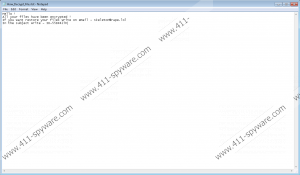
Skeleton Ransomware technical info for manual removal:
Files Modified/Created on the system:
| # | File Name | File Size (Bytes) | File Hash |
|---|---|---|---|
| 1 | How_Decrypt_Files.txt | 148 bytes | MD5: 57b75ddf2f1a206efc49ec1999a3efb5 |
| 2 | Skeleton Ransomware.exe | 651264 bytes | MD5: acff55cf4665f9412fc6951b89a0d33f |
Memory Processes Created:
| # | Process Name | Process Filename | Main module size |
|---|---|---|---|
| 1 | Skeleton Ransomware.exe | Skeleton Ransomware.exe | 651264 bytes |

