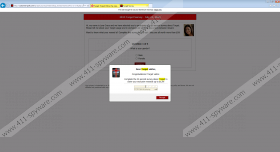SlamDunk Savings Removal Guide
SlamDunk Savings is a browser add-on which we categorize as adware. The browser add-on is promoted as slambunksavings.com but may be bundled with other free programs, too. SlamDunk Savings is developed and maintained by Smart Apps, which is also known as Enchanted Apps, 215 Apps, and Engaging Apps. This software developer was very active in 2013 and is known to security researchers for Deal Vault, Coupon Caddy, and many other identical programs. Some of the latest adware programs are Savings Hunter and Lightning Savings, which you should remove from the computer as soon as you can.
We strongly recommend that you remove SlamDunk Savings because this adware program installs an adware helper called BenchUpdater, which alters the hosts files and searchers for updates. BenchUpdater adds the line 54.235.90.58 eoofckbahbagadoifcjabhaklkhjmafo. The line added to your hosts file may be different; nevertheless, it is advisable to remove SlamDunk Savings because this tool may become the culprit to computer infection.
SlamDunk Savings displays coupons, web banners, interstitial advertisements, in-line ads, etc on different websites. These advertisements may have nothing to do with the underlying website, which may be very annoying.
The developers of the adware do not endorse the sponsors of the program, which means that you are responsible for your interaction with SlamDunk Savings advertisements and correspondence with third-parties. Smart Apps is not liable for the privacy policies of third-parties; hence, you should always review the information concerning your privacy before making purchases or downloading software. Deceptive software sharing websites are commonly promoted by programs such as SlamDunk Savings, and you should be very careful if you want to prevent unreliable programs and protect your personal information.
In order to provide you with particular offers and determine your browsing behavior, the adware program records your search terms, click, impressions, and other non-personally identifiable information, which could be used to produce new advertisements.
If you have no intention of using this shopping assistant, remove it from the computer and shield the computer from malicious programs. Our instructions on how to uninstall SlamDunk Savings may help you get rid of the unwanted program, but it is not enough to uninstall the program because the computer remains unprotected. Our team advises you to use SpyHunter because this security program can eliminate the adware program and safeguard the system against multiple threats.
How to remove SlamDunk Savings
Windows Vista and Windows 7
- Open the Start menu.
- Click Control Panel.
- Click Uninstall a program.
- Remove SlamDunk Savings.
Windows 8
- Move the mouse pointer to the lower-left corner of the screen.
- Right-click.
- Select Control Panel.
- Click Uninstall a program and remove the adware program.
Windows XP
- Open the Start menu.
- Click Control Panel.
- Select Add or Remove Programs.
- Uninstall SlamDunk Savings.
It is worth scanning the system after you remove the adware program because the computer may contain some malicious files. Click the button below to download our recommended scanner.
SlamDunk Savings Screenshots: