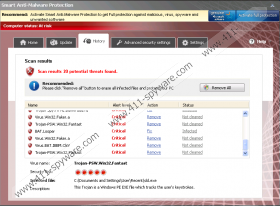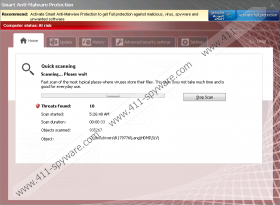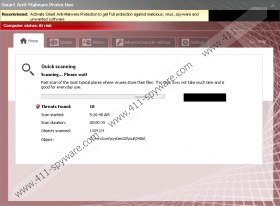Smart Anti-Malware Protection Removal Guide
When a rogue comes with such a high threat level, it must not be ignored. We are talking here about Smart Anti-Malware Protection which is a new version of Antivirus Smart Protection and Malware Protection Center. This new rogue marks another page in the development of Rogue.VirusDoctor family, because the first thing that catches the eye about Smart Anti-Malware Protection is French in its interface. Even though the transition to French is rather nonchalant and insufficient, it shows that sooner or later Smart Anti-Malware Protection will broaden its scope by targeting other than just the English-language systems.
In case you are infected by Smart Anti-Malware Protection, you need to terminate the rogue immediately, because in the long run it can slow down your computer and cause a system crash. You must have noticed the annoying security notifications already. You most definitely do not wish to see something like this popping up on your desktop:
Address space conflict
Warning! Access conflict detected
An unidentified program is trying to access system process address space.
System Message
Your PC may still be infected with dangerous viruses. Smart Anti-Malware Protection protection is needed to prevent data loss and avoid theft of your personal data and credit card details. Click here to activate protection.
In order to get rid of the notifications, click on the right top button at the Smart Anti-Malware Protection interface that says “Activer”, and enter this code (Note that this will only help with the removal process and will NOT remove the infection):
U2FD-S2LA-H4KA-UEPB
Once you enter this activation key, Smart Anti-Malware Protection will “think” that you have received the registration code after having paid for the full version of the program. It will make it seem as if it got rid of the viruses that had been in your computer and the notifications will disappear. While the rogue thinks that it has achieved its goal, you need to act fast and get rid of it.
It is possible to terminate Smart Anti-Malware Protection on your own, but if you are not very good with computer, it would be for the best to leave the rogue removal for a legitimate antimalware program. Invest in a powerful computer safeguard tool that will delete Smart Anti-Malware Protection automatically, and you will be able to heave a sigh of relief in no time.
UPDATE
It has been reported that Smart Anti-Malware Protection has an exceptionally annoying fake security alert that pops up into your screen and says:
Warning! Spambot detected!
Warring SPAM bot detectedAttention! A spambot sending viruses to your e-mail contacts has been detected on your PC.
Total infected mails sent: 34
Yes, protect my PC and remove spambot now (recommended)
Do not notify me about such particular threats in the future
Obviously, this fake alert is yet another tool that is supposed to help Smart Anti-Malware Protection swindle you out of your money. However, you must pay no heed to this, and make the fake alert disappear by using the serial number posted above. Once you do that, proceed with the Smart Anti-Malware Protection removal immediately.
Smart Anti-Malware Protection Screenshots: