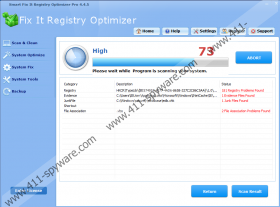Smart Fix It Registry Optimizer Pro Removal Guide
As you might know very well, not all programs are made equal. Smart Fix It Registry Optimizer Pro is promoted as a program that can fix and optimize the registry to help it run smoother, but that does not necessarily mean that this program can be trusted. In fact, we can tell you right away that it was recognized as a PUP (potentially unwanted program) by our research team. Therefore, we cannot recommend installing or trusting this app. Are you here to find out how to delete Smart Fix It Registry Optimizer Pro? If you are, we can help you. Move to the last paragraph, where we discuss the different removal options that are available. If you are here to learn more about the PUP and decide whether you want to install it or keep it installed, we have a few important tidbits of information. Keep reading to learn how this PUP is introduced, how it works, and what our concerns regarding it are.
So, why did you install Smart Fix It Registry Optimizer Pro or are currently thinking about installing it? Most likely, because you have been informed that this application can help you set up system restore, backup registries and files, remove apps easier, repair errors, and optimize the entire operating system. Although the functionality of this potentially unwanted program might be attractive, you have to look at it from all sides before you choose to install it. You might do that using the installer that is introduced via lionsea.com, or you might use an entirely different installer. Regardless of the source, you are likely to be given attractive descriptions to make you want to install the PUP, and that is why you must look into third-party reviews (like this one), privacy policies, and other users’ experiences. Of course, if you have no idea how Smart Fix It Registry Optimizer Pro entered your system, it is possible that you downloaded it by accident. And you might have done the same with other suspicious apps. A trusted malware scanner can help you determine if these apps require removal, so do not hesitate to implement it.
If you do not care about what kinds of privacy policies Smart Fix It Registry Optimizer Pro follows or what kinds of experiences other users might have had, you need to look into how the program works. Our research team does not think that it is that beneficial. First of all, you cannot know how it works until you pay money for it, and that is because there is no free trial. Our tests have shown that once Smart Fix It Registry Optimizer Pro is done scanning the system, it can attach issue levels and red color to signify the severity of those issues. Can they be trusted? According to our researchers, the levels and the use of red might be employed to exaggerate problems. For example, you might be made to think that something as harmless as a temporary file might be problematic. First of all, it is questionable if you need to pay money to have junk or duplicates deleted at all. Second, it is unclear whether the program’s services are worth the money. For most users, this is enough to choose a more transparent alternative.
If you decide that you want to remove Smart Fix It Registry Optimizer Pro, you have to think about what other issues you might be dealing with. Are there other PUPs or threats? A malware scanner can identify them, and if you find additional threats, implementing anti-malware software might be the best decision. You can also use our guide below if you want to delete Smart Fix It Registry Optimizer Pro manually. What about other issues that you wanted to be fixed or systems that you want optimized? Perhaps they are not issues that can be fixed by an optimizer at all? For example, if there is no space on your computer, you might simply need to transfer files to backups or invest in a more spacious hard drive. You might also need to clear the %TEMP% folder. If you end up deciding that you want to employ a tool to help you with that, please make sure that you know what you are installing before it is too late.
Delete Smart Fix It Registry Optimizer Pro
- Tap Windows+R keys at the same time to launch Run.
- Enter control panel into the box and then click OK.
- In Control Panel, open the Uninstall a program menu.
- Uninstall the undesirable application.
Smart Fix It Registry Optimizer Pro Screenshots: