Smart Fortress 2012 Removal Guide
There are a few main rogue families that have been bothering computer users for a while now, and Rogue.SecurityTool is one of them. The newest member of the clan that comes forth to destroy your system is called Smart Fortress 2012. It is a dangerous rogue antispyware application the more so because it is a direct clone of Personal Shield Pro and Smart Protection 2012. Keeping in mind the fact that previous versions of this rogue damaged a lot of computers worldwide, we can expect the very same thing from Smart Fortress 2012.
On the surface Smart Fortress 2012 looks very much like a real antivirus program. Right when it gets installed in your computer, the rogue configures additional keys in the Registry in a way that allows Smart Fortress 2012 to load together with your Windows. Then, whenever you log in, the rogue launches a fake system scan, “finding” numerous infections such as Trojan.IRCBot, Win32.Clagger.C, Trojan.Win32.Agent.ado and the like. It even provides you with the details about the “detections” and it would be really nice if it all were true. Unfortunately the Smart Fortress 2012 system scan is fake, and none of the infections are there.
Aside from that, Smart Fortress 2012 also has an ability to terminate your programs. In fact, it can block your executables under the pretense that the application is infected and it must be terminated. Even though it seems as though Smart Fortress 2012 is protecting you, the only thing it is protecting is itself. By blocking your applications the rogue is trying to ensure that it stays in your computer for as long as possible. Therefore, in case of Smart Fortress 2012’s infection be ready to witness this fake security message quite often:
Warning!
Application cannot be executed. The file notepad.exe is infected.
Please activate your antivirus software.
Smart Fortress 2012 will also spam you with fake security notifications that are supposed to push you into purchasing the full version of the program:
Security Monitor: WARNING!
Attention! System detected a potential hazard (TrojanSPM/LX) on your computer that may infect executable files. Your private information and PC safety is at risk.
To get rid of unwanted spyware and keep your computer safe you need to update your current security software.
Click Yes to download official intrusion detection system (IDS software).Smart Fortress 2012 Warning
Intercepting programs that may compromise your privacy and harm your system have been detected on your PC.
Click here to remove them immediately with Smart Fortress 2012
Do not follow any of these notifications. Rather than spending your money on nothing and exposing your bank account to the criminals, “register” Smart Fortress 2012 with the following activation key:
AA39754E-715219CE
This will block the rogue’s symptoms from appearing and you will have time to remove Smart Fortress 2012. Do not be fooled, however, “registering” the rogue does not make it disappear. You still have it in your computer, therefore, you have to terminate the program on your own, or get yourself a reliable computer safeguard tool that will erase Smart Fortress 2012 automatically without further ado.
UPDATED
Despite the fact that Smart Fortress 2012 offers you extremely low cost services, you must not spend any money on a bogus, full-version tool, because this would only remove your hardly-earned money and make you pay a high price of possible identity theft! To help you identify malicious intentions, look at the bogus Smart Fortress 2012 purchase offers listed bellow, written in an unprofessional manner.
Order Details
Choose your subscription type:
1 Year Software License
29.95 USD
3 Year Software License
39.95 USD
Lifetime Software License, 60% discount
49.95 USDPremium Support – 19.95 USD
VIP Premium Support Program provides proactive, personalized services combining rapid response times with antivirus, content security and technical expertise, to quickly address issues and deliver antivirus and product knowledge at every service alert.Terms
You are purchasing Smart Fortress 2012. This is a one-time change and you will not be rebilled.
Once you recognize that Smart Fortress 2012 is a malicious program, do not remove this fake tool manually, if you have no previous experience with malware removal. Because this could harm your system even further, it is recommended you trust legitimate AV tools, which could remove Smart Fortress 2012 without damaging unimpaired Windows components. If you are confident with your skills, make sure you remove ALL infectious files, without abandoning Smart Fortress 2012’s remainders for possible regeneration.
Smart Fortress 2012 Screenshots:
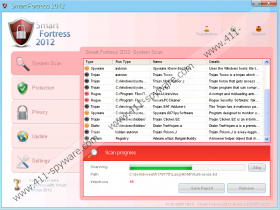
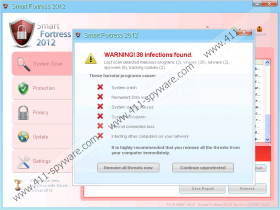



Comments
Nice post and really I have personal experience to use this and its perfect.
Thanks for sharing
You are welcome
Worked in my case,
Thanks for sharing
Worked in my case,
Thanks for sharing