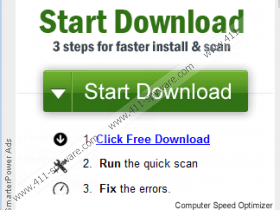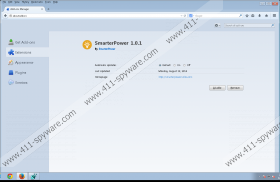SmarterPower Removal Guide
SmarterPower is a browser add-on which you should never install on the computer unless you want to be disturbed with numerous obtrusive pop-ups, web banners, coupons, and other advertisements. SmarterPower is an ad-supported program, and it is compatible with Internet Explorer and Mozilla Firefox. The program is maintained by SuperWeb LLC, which is the owner of many other programs, such as Glomatron and Zippy Zarp. The products of SuperWeb, including SmarterPower, are categorized as adware, and we recommend that you remove the program that is developed by SuperWeb.
If you have SmarterPower on your computer, you have probably noticed that this program displays its advertisements on almost every website you visit, including popular shopping websites such as eBay, Amazon, Wallmart, Best Buy, and many others. SmarterPower advertisements may have nothing to do with the website you are browsing because they are sent to your browsers randomly.
It is also important to note that SmarterPower does not endorse the websites advertised. The websites to which you are directed by SmarterPower have their privacy policies, which are not associated with SmarterPower, which means that you use the adware program and click on its advertisements at your own risk. This fact is one of the reasons why we recommend that you remove SmarterPower from the computer as soon as you can.
Another reason for eliminating SmarterPower from the computer is the fact that the browser add-on is capable of monitoring your online behavior. The program automatically records the IP address of the computer, browser settings, browser language, clicks, impressions, search terms, and some other non-personally identifiable information. In some cases, the program may gather personal information, including name, last name, and email address. If you do not want to receive personalized advertisements, remove SmarterPower from the computer and make sure that the computer is protected against similar and more dangerous programs.
The adware program creates its uninstaller, which means that you have a chance to remove it manually, but we recommend that you implement a powerful anti-malware program so that you can browse the Internet safely. We recommend that you use SpyHunter because this security program can fight off Trojan horses, browser hijackers, fake anti-virus programs, rootkits, adware programs, ransomware infections, and many other threats.
In case you are determined to remove SmarterPower manually, use the below-given instructions and install a powerful scanner afterwards to make sure that all the components of the program are removed from the computer.
How to remove SmarterPower
Windows Vista and Windows 7
- Click Start.
- Select Control Panel.
- Click Uninstall a program.
- Remove the unwanted program.
Windows XP
- Click Start.
- Select Control Panel.
- Click Add or Remove Programs.
- Uninstall SmarterPower.
Windows 8
- Move the mouse to the lower-left corner of the screen.
- Right-click and select Control Panel.
- Click Uninstall a program and remove SmarterPower.
Finally, if you want to be sure that your computer is malware-free, click the button below and download a free scanner. If any malicious files are detected, deleted them manually or invest in the program to have them removed.
SmarterPower Screenshots: