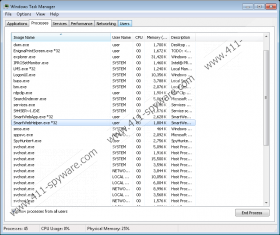SmartWeb Removal Guide
SmartWeb is an adware application that has been circulating on the web recently. Our reports show that quite a few users get their systems infected with this invasive application. Often users are lured into installing SmartWeb as publishers of this dubious application are employing misleading marketing strategies. You are promised to by displayed useful adverts with lowest prices on the market while shopping online. These offers are more annoying than useful. In reality, you will only be annoyed by the activities performed by SmartWeb. Some activities performed by this adware application could turn out to be malicious. The removal of SmartWeb is paramount if you wish to regain full use of your browser and keep your system clean and secure. Delete SmartWeb by using our removal guide that is simple to use.
SmartWeb works in a slightly different way compared to its counterparts. Instead relying on browser extensions to display third-party commercial adverts and annoying pop-ups, SmartWeb uses system processes. These processes are called SmartWebApp.exe and SmartWebHelper.exe and are created once SmartWeb your system. Browsers like Google Chrome, Internet Explorer, and Mozilla Firefox are affected by this infection. Thus, once SmartWeb is present on your PC the mentioned browsers will be flooded with worthless ads and pop-ups. The frustrating activities caused by SmartWeb will continue until the adware program is completely removed.
The other feature that SmartWeb exhibits is even more alarming. It has been noticed that some adverts presented by SmartWeb could turn out to be quite malicious as they could contain redirect links. You could be redirected to a corrupted web store or a fake online shop. Usually fake online shops are crafted by cyber criminals in order to steal your sensitive data. If you encounter a suspicious online web store we strongly advise you to learn about it as much as possible before making a purchase from it. It is obvious that running SmartWeb on your system could turn out to be detrimental; thus, it is not surprising that removal of this application is essential. Delete SmartWeb as soon as possible and do not risk losing your sensitive data.
It is important to remove SmartWeb because a seemingly harmless adware application could be the reason your PC is getting infected with other internet-based infections. Delete SmartWeb and avoid any further virtual security threats. Unfortunately manual removal might not remove the infection entirely and traces of SmartWeb could be still present on your PC. In order to remove SmartWeb entirely we firmly advise you to use a reliable antimalware tool.
How to remove SmartWeb from your PC
Remove SmartWeb from Windows 8
- Access the Metro UI menu.
- And then right-click on the background.
- Then select All apps.
- Click Control Panel and select Uninstall a program.
- Select SmartWeb and click Uninstall.
Remove SmartWeb from Windows 7 and Windows Vista.
- Tap the Windows+R keys on your keyboard simultaneously.
- Then type Control Panel into the command box and tap Enter.
- Select Uninstall a program.
- Now right-click SmartWeb and select Uninstall.
Remove SmartWeb from Windows XP
- Click the Start button and select Control Panel.
- Select Add or Remove Programs.
- Select and Remove SmartWeb.
SmartWeb Screenshots: