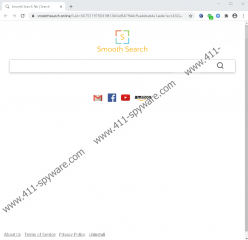Smooth Search Tab Removal Guide
Smooth Search Tab appears to be a potentially unwanted program. Users should know that such applications can have unwanted functionality that could make the tool seem annoying. Thus, if you want to avoid disappointment, we advise making sure that you know how such software works. If you want to find out how Smooth Search Tab works, where it might come from, and how it could be erased, we encourage you to read our full report. We have also prepared a deletion guide that shows how to delete Smooth Search Tab step by step for users who are particularly interested in the potentially unwanted program's removal. Users can find it slightly below the article. We can also offer our comments section at the end of this page if you have any questions about the extension’s behavior or its removal.
For now, Smooth Search Tab can be downloaded only by Google Chrome users, and one of the places where it can be found is in the Chrome Web Store page. Potentially unwanted programs are not considered malicious, and that is why they can bespread through legit platforms like Chrome Web Store. Therefore, if you want to avoid such applications, you have to research tools you wish to install, even if they come from legitimate sources. We also advise being cautious with user reviews as they can be forged to make such software seem useful. Nonetheless, we still recommend downloading applications only from reliable sources because file-sharing websites that offer pirated software and unknown freeware are likely to contain untrustworthy tools. Not to mention, they may also distribute installers of malicious applications. If you are not entirely sure that your downloaded installer or any other file comes from unreliable sources, scan it with a trustworthy antimalware tool that could tell you if it is a good idea to open it.
Users who download Smooth Search Tab might notice that their homepage and new tab page got replaced with a website titled smoothsearch.online. This site belongs to the extension and provides links to popular platforms and services and a search box. Research shows that the application’s search box might redirect users to the Bing or Google search engine. Thus, users who might be expecting a unique search engine could be disappointed after learning that the extension may redirect them to search engines that they can already use without installing third-party tools. Also, users who encounter Smooth Search Tab should know that the extension might gather information about their browsing. The tool’s Privacy Policy says that it can gather and share non-personal information with “third party service provider partners (i.e., search feed providers, customer service, marketing assistance, ad tracking, service functionality and support, etc.) and other third parties.” It is also said that the extension and its third-party partners can “use cookies for advertising purposes.” Meaning, the extension, and its third-party partners could show advertisements that might be based on information gathered about your browsing.
If you decide that you do not want to keep the discussed potentially unwanted program on your device, there are a couple of ways to erase it. Users who would like to erase Smooth Search Tab manually should access their browser’s extensions menu. If you need full instructions on accessing the Google Chrome’s extensions menu and how to erase the unwanted extension, you should check the instructions located below. Users who want to use automatic features instead should employ reliable security tools and perform full system scans. After the scanning is done, the chosen antimalware tool should let you delete Smooth Search Tab by pressing its displayed removal button.
Get rid of Smooth Search Tab
- Open the browser.
- Insert chrome://extensions into the Google Chrome’s address bar and press Enter.
- Find the unwanted extension in the add-ons list.
- Click the Remove button next to Smooth Search Tab.
- Click Remove to confirm.
- Close the tab with the Extensions menu.
- Restart the browser.
Smooth Search Tab Screenshots: