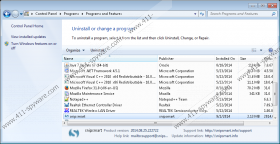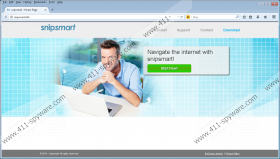SnipSmart Removal Guide
SnipSmart is a SuperWeb browser add-on which you should remove from the computer if you want to browse shopping websites without being disturbed by web banners, coupons, in-line advertisements, and other advertisements. SnipSmart is a shopping assistant which displays third-party advertisements, none of which is endorsed by the developers of the program. By installing SnipSmart, you agree to be provided with third-party advertisements and accept responsibility for your interaction with SnipSmart.
SnipSmart should be removed from the computer because its advertisements are very obtrusive. More important, some of them may take you to insecure websites promoting fake updates or online contests. This characteristic is typical of basically every single advertising-supported browser add-on, including programs that are identical to SnipSmart. SnipSmart is as insecure as Grassmow, Zippy Zarp, Glomatron, and other adware program released by SuperWeb LLC.
SnipSmart is promoted at snipsmart.info, which is akin to the website of other SuperWeb programs. Moreover, the program is bundled with freeware, which means that you can encounter this program at any time when installing a free program. You should always review every page of the installation wizards so that you do not miss any important information concerning the program or some additional program. However, it is not enough to be very careful with setup files because some of them provide you with no information about the program you want to install. Moreover, your operating system may get easily afflicted by drive-by-downloads, i.e. files that are sent to your computer without your permissions, which means that you should keep the system protected against malware and spyware.
Do not delay the removal of the program because this advertising-supported browser add-on uses various tracking techniques to gather information about your browsing behavior. The program records clicks, impressions, search terms, browsing history, browsing history, and some other anonymous details. SnipSmart collects this information for the purpose of providing you with new advertisements and, thus, enhancing the quality of the program. But if you have no intention of using SnipSmart because you have installed it by accident, do not wait but remove it from the computer as soon as you can.
Below you will find our instructions on how to uninstall SnipSmart or any other program that arrives at the computer with its uninstaller. Our team strongly recommends that you install a reputable security program so that you can get rid of SnipSmart and shield the system against other threats, such as Trojan horses, browser hijackers, ransomware infections, rootkits, adware, fake security programs, and many other malicious programs that should never enter your computer.
How to remove SnipSmart
Windows Vista and Windows 7
- Click Start.
- Select Control Panel.
- Click Uninstall a program.
- Remove SnipSmart.
Windows XP
- Click Start.
- Select Control Panel.
- Click Add or Remove Programs.
- Uninstall SnipSmart.
Windows 8
- Press Win+R and enter control panel.
- Click OK.
- Select Uninstall a program.
- Remove the adware program.
If you want to be sure that the computer contains no malicious files, click the button below to download our recommended scanner.
SnipSmart Screenshots: