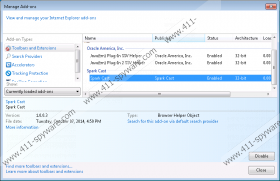Spark Cast Removal Guide
Spark Cast is a free browser add-on the goal of which is to enhance your online experience by providing you with various third-party commercial and non-commercial offers. The program is a product of SuperWeb LLC and is available at sparkcaststar.com, which is almost identical to other websites directly associated with the products of SuperWeb. Spark Cast is compatible with Internet Explorer and Mozilla Firefox; moreover, the program works in the same way as ZoneTrek, AdvanceElite, Zippy Zarp, and many other identical programs developed by SuperWeb. If you want to avoid suspect advertisements, you should remove Spark Cast from the computer right now.
Spark Cast is programmed to display various advertisements, including web banners, pop-ups, interstitial advertisements, etc. Spark Cast ads appear on almost every website you access, but the greatest number of them is likely to be found on shopping websites such as amazon.com, walmart.com, ebay.com, and many others. Spark Cast does not accept responsibility for all the offers delivered to you because they belong to third parties. Spark Cast does not monitor and endorse the sponsor’s activities, which means that you could be provided with some inappropriate content, not to mention pop-ups aimed at deceiving you.
The products of SuperWeb LLC are already known to malware researchers, and it has been observed that SuperWeb advertising-supported browser add-ons display advertisements that have nothing in common with the user’s search terms and the content of the underlying websites. The truth is that this feature is typical of many adware programs, and our team encourages you to ignore Spark Cast pop-ups and remove the program which is responsible for the display of all those annoying pop-ups.
You should not delay the removal of the Spark Cast browser add-on because this program collects certain non-personally identifiable information, including search terms, browsing history, clicks, time spent on different websites, etc. In some case, the program may record some personally identifiable information; hence, you should not wait any longer.
It is possible to uninstall the program because it has its uninstaller, which you will find in the Windows Control Panel, but our advice is to implement a reputable malware and spyware prevention program. If your operating system is not protected, you should not hesitate to install an anti-malware program because you cannot know when the performance of the PC may get afflicted by some malware threat. We recommend using SpyHunter because this program is capable of eliminating SuperWeb programs and other pieces of Internet-based malware.
How to remove Spark Cast
Windows Vista and Windows 7
- Open the Start menu.
- Click Control Panel.
- Select Uninstall a program.
- Remove the unwanted program.
Windows XP
- Click Start.
- Select Control Panel.
- Select Add or Remove Programs.
- Uninstall the Spark Cast browser add-on.
Windows 8
- Move the mouse pointer to the lower-left corner of the screen.
- Right-click.
- Select Control Panel.
- Click Uninstall a program.
- Remove the unwanted program.
Spark Cast Screenshots: