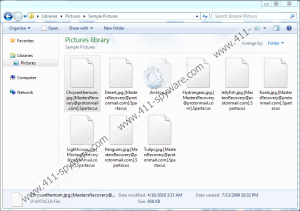Spartacus Ransomware Removal Guide
Spartacus Ransomware is a dangerous malware infection that is capable of encrypting all your important files, including your photos and documents. This new ransomware program was coded in .NET. The attackers behind this malicious threat demand that you pay a ransom fee in exchange for the decryption of your files. The price seems to depend on how fast you send an email to these cyber criminals. Unfortunately, we do not believe that you will get your files decrypted even if you were to pay. Experience shows that cyber villains rarely keep their promise. The only way out of this nightmare is to have a backup saved and stored in cloud or on a portable drive. Hopefully, you are a security-minded user and even if you do not protect your PC with a decent anti-malware program, you may have a backup. We have no knowledge of a free file recovery tool yet, which might be released by malware experts in the near future if they find this ransomware decryptable. For now, we recommend that you remove Spartacus Ransomware from your computer as soon as possible.
Our research shows that this ransomware program is mostly distributed via spamming campaigns. This means that you may receive a spam mail that contains an attachment. This file is usually disguised and may appear to be an image or a text document; however, in reality, it is a malicious .exe file. This also means that once you download and launch this file, you as good as launch this malicious attack. In other words, from that point on, there is no way for you to delete Spartacus Ransomware without most likely losing your precious files to encryption.
Why would you open such a mail? Well, nowadays it is harder and harder to spot a spam, to be frank. It can happen to anyone really that you fall for the tricks used by cyber crooks. Such a spam can seem to come from a totally normal and legitimate-looking sender. So you would not feel right away that this has to be some kind of a spam or scam. The subject field is also quite convincing. This spam can pretend to be regarding anything that you may consider important or urgent; this is plain psychology, in fact, based on your curiosity. Such a subject can be about an unpaid invoice or fine, changes with your Internet provider, an online booking gone wrong, and so on. Please remember to always double-check with the sender whenever in doubt. Because if you open such a mail and click to view its attachment, you may lose all your files as a consequence. This also means that there is no way for you to stop this malicious attack even if, in the end, you manage to delete Spartacus Ransomware from your computer.
The malicious executable of this ransomware may be called "SF.exe." Once you launch this file, it uses a combination of AES and RSA algorithms to encrypt all your important files, including your photos, audios, documents, archives, and databases; practically, all the main personal files all other ransomware programs tend to target. This way it can strike hard and may be able to push you to pay the ransom fee. The encrypted files get a ".[MastersRecovery@protonmail.com].Spartacus" extension appended to the original extension of each file.
The ransom note is called "READ ME.txt" and it is probably dropped on your desktop. This ransomware infection displays its ransom note application window after the damage has been done. It instructs you to send and email to MastersRecovery@protonmail.com, or if you do not get a reply within 24 hours, you have to use MastersRecovery@cock.li. You are supposed to send your personal ID in this mail, which you can find at the top of the note. It seems that the ransom fee is dependent on how fast your react to this attack; at least, this is what these criminals claim. You can send them 5 small unimportant files not exceeding 10MB altogether. You can have these files decrypted for free as proof. Still, we are not convinced that you will have your files decrypted and you had better be skeptical about this as well even if, at the end of the day, it is your decision to make. We definitely advise you to remove Spartacus Ransomware immediately.
Finally, here we are with an easy-to-follow guide, which we have shared below so that you can eliminate this dangerous threat manually if you want to. But it is totally understandable that you do not want to risk leaving leftovers behind and would like to apply an automated method instead. It is also important that you take better care of your virtual security if you do not want to end up with more infections on board. Therefore, we suggest that you install a reliable up-to-date malware removal application like SpyHunter. You also do a lot of good to protect your computer from unnecessary threats if you keep all your programs updated frequently and you avoid visiting suspicious websites, not to mention clicking on random third-party advertisements.
How to remove Spartacus Ransomware from Windows
- Press Ctrl+Shift+Esc to open Task Manager.
- Select the malicious process and press End task.
- Close the Task Manager.
- Press Win+E.
- Locate the malicious executable you downloaded and launched, and delete it.
- Delete the ransom note ("READ ME.txt").
- Empty your Recycle Bin.
- Restart your computer.
Spartacus Ransomware Screenshots: