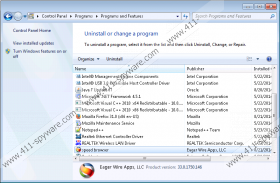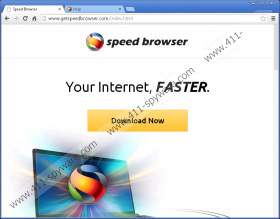Speed browser Removal Guide
Speed browser is a browser based on Chromium open source project and promoted on getspeedbrowser.com. Many computer users download it because it claims to be much faster than other browsers like Internet Explorer, Google Chrome, and Mozilla Firefox. Unfortunately, it does not seem to be true; thus, you should carefully think whether you really want to use Speed browser. If you have find this browser annoying or you just do not like it for any reasons, you should know that you can get rid of it anytime. Luckily, you will be able to delete Speed browser via Control Panel; however, if you still need some help, you should know that you can use the instructions provided below the article.
The researchers of 411-spyware.com have revealed that Speed browser will replace your default browser after the installation on your computer. On top of that, it will change the default program that opens .html, .htm, and other similar files. Furthermore, if you decide to use Speed browser, you will be forced to search for the information via Trovi.com, which is not the most reliable search engine. Actually, it is very likely that this search provider will place sponsored links alongside normal search results. Nobody knows where these links will route you; thus, there is a slight possibility that you will be taken to unreliable websites.
Even though Speed browser can be easily downloaded from its official website, it seems that it is capable of traveling bundled with some kind of undesirable applications, especially freeware as well. Thus, it is not surprising if you cannot understand how and when Speed browser managed to enter the system. Luckily, it is possible to avoid undesirable applications in the future. The most reliable way to do that is to install a security tool on the system. Of course, you should not forget to make sure that the software is completely reliable.
If you have not noticed any advantages of Speed browser, you should delete it from the system as soon as possible. Feel free to use the instructions provided below the article. However, do not forget that you should still scan your system with an automatic tool. If you wonder why it is necessary, you should know that there is a possibility that other undesirable applications (e.g. Trojans, rootkits, rogue software, etc.) have managed to enter your system without your consent as well.
How to remove Speed browser from your PC
Windows 8
- Tap the Windows key.
- Right-click on the background.
- Select All apps.
- Locate Control Panel. Select it.
- Click Uninstall a program.
- Right-click on Speed browser.
- Click the Uninstall button.
Windows 7 and Vista
- Open the Start menu.
- Select Control Panel.
- Click Uninstall a program.
- Select the undesirable software.
- Click Uninstall to erase it.
Windows XP
- Click the Start button.
- Select Control Panel.
- Click Add or Remove Programs.
- Select the suspicious application.
- Click the Remove button.
Speed browser Screenshots: