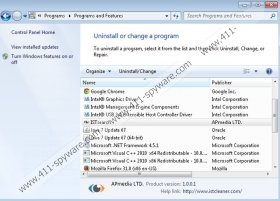Spellso Removal Guide
Users who think that Spellso is a reliable search engine should think again before using it. In reality, Spellso is a browser engine that enters your system surreptitiously and then modifies your browser settings without your permission. It is very likely that this browser hijacker entered your system together with other unwanted applications; therefore, when you remove Spellso from the system, make sure that you terminate all the other potentially unwanted applications as well. You should also invest in a reliable antispyware tool that would help you protect your PC from harm.
When Spellso enters target system, it affects all main browsers, including Mozilla Firefox, Internet Explorer and Google Chrome. Our research analysis shows that it installs itself without permission. In other words – it employs silent installation. However, Spellso may come bundled with fake Java, Adobe flash and media player updates, so it means that users initiate the download for this browser hijacker themselves. If you are not careful enough, you might end up installing Spellso onto your computer, and it will immediately change your browser settings. Please be careful when you install freeware applications because very often installation wizards inform users about additional services, but users simply do not pay attention to such notifications.
As a result, if Spellso enters your system, it changes your default homepage to istsearch.com. At first glance, it may look like a decent search engine, but that is clearly not the case. Spellso uses search.atajitos.com for its search engine, and it is a Mexico-based search provider that is also used by another browser hijacker Searchult.com. When an application is affiliated with such notorious threats, you can expect nothing good of it. Hence, you should not trust Spellso – do not use its search engine because it will track your web browsing history!
Spellso does have an entry on the list of installed programs, but it may not be that easy to uninstall it. When you try to run the uninstaller, it redirects you to istcleaner.com. Also, the program may disappear from the list of applications, but your browser settings do not go back to normal. It means that you need to reset your browser settings to default manually.
What is more, you can never be sure that all the files related to Spellso have been removed from your PC. To check for any regenerated threats, run a full system scan with SpyHunter free scanner, and then invest in a licensed antimalware tool if need be. Browser hijackers may be annoying nuisances, but they are often exploited by cybercriminals for malware distribution, so you have to keep that in mind as well and protect your PC from harm.
How to remove Spellso
Windows 8
- Move mouse cursor to the bottom right of the screen.
- Click Settings and go to Control panel.
- Select Uninstall a program and remove ISTsearch.
Windows Vista & Windows 7
- Open Start menu and click Control Panel.
- Select Uninstall a program and remove ISTsearch.
Windows XP
- Click Start menu button and select Control Panel.
- Go to Add or remove programs and uninstall ISTsearch.
How to reset browser settings to default
Internet Explorer
- Press Alt+T and click Internet options.
- Go to Advanced tab and click Reset.
- Select Delete personal settings and click Reset.
- Press Close.
Mozilla Firefox
- Press Alt+H and click Troubleshooting information.
- Click Reset Firefox at the top right of a new tab.
- Click Reset Firefox on a confirmation box.
- Press Finish.
Google Chrome
- Press Alt+F and go to Settings.
- Scroll down and click Show advanced settings.
- Scroll to the bottom and click Reset browser settings button.
- Press Reset on a pop-up box.
Spellso Screenshots: