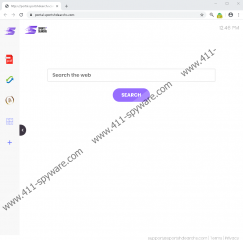SportsHDSearchs Removal Guide
If you do not want to be exposed to unreliable extensions and programs, you have to be careful about what you install. SportsHDSearchs might seem like a harmless and even useful extension at first, but our researchers warn that it is a PUP (potentially unwanted program). First of all, it has nothing to do with sports specifically. Second, its only serviceable function is to search the web. Third, it does not offer a trustworthy search tool. Fourth, it collects data about users to aid third-party advertisers. Does any of this make you want to install the extension? We are sure that it does not, and so you should think twice before installing it. Have you installed it already? Well, do you want to remove it now? If you do, we have a guide that shows how to delete SportsHDSearchs, but if you do not feel ready for that, perhaps it is best for you to continue reading. Our report touches on the most important questions related to this PUP.
Do you remember downloading SportsHDSearchs? If you do not, you might have bigger problems because there is a possibility that multiple PUPs or even threats exist and require removal. Scan your system now to check that out. If you remember downloading the PUP from a strange file-sharing website or via a random pop-up, think if any additional extensions or apps were not attached. If they were, you need to research them to check if they are not suspicious also. If you downloaded SportsHDSearchs from chrome.google.com/webstore/detail/SportsHDSearchs/hlcdgohgcgcgdhiadmjbflgpmgbpdpna (no longer active), this PUP might be only thing that you need to look into. At the time of research, an official downloader for this extension did not exist, and it was not introduced via portal.sportshdearchs.com either. That is how clones of the PUP – e.g., ConverterzSearch, AllConvertersSearch, SearchProConverter, and many others – are introduced as well. It’s all quite mysterious.
If you end up installing SportsHDSearchs, it changes the default search provider on the browser (on Google Chrome only, at the time of research) to feed.sportshdearchs.com, and this is the search tool that we recommend staying away from. If you use it for web searches, you will find yourself on search.yahoo.com. The results are not what you think they are. While Yahoo Search can be trusted, SportsHDSearchs cannot. The PUP redirects you to the well-known engine to show modified results, and that is likely to be used for the presentation of sponsored third-party links. What’s wrong with that? Well, when a search tool exploits another search service to advertise third-party content, there is no doubt that it is mostly concerned with advertising. So, if you installed the PUP for its search services, you are likely to be disappointed. Of course, that is not the only thing that concerns us. It is much more disconcerting how the PUP uses data-trackers to collect information about you and how it relays some information to unknown parties.
Not all Google Chrome users will want to remove SportsHDSearchs, but if you are on the opposite side, you have a few options to choose from. You can follow the guide below, or you can get rid of the PUP automatically. If you choose the first option, remember that if any additional threats exist, you will need to approach them separately. You will need to figure out how to secure your system separately also. Of course, if you implement anti-malware software, it can automatically delete SportsHDSearchs and all other threats. It also can secure your browsers and the operating system, which is a big deal if you want to keep yourself protected against PUPs and more serious malware in the future. So, do you know what you want to do, or do you have some questions? Add them to the comments section, and we will help you.
How to delete SportsHDSearchs from Google Chrome
- Launch the browser and then tap Alt and F keys to open the Chrome menu.
- Click More tools and then choose Extensions to find the PUP.
- Click the Remove button to eliminate the potentially unwanted program.
- Go back to More tools and then click Clear browsing data.
- Click the Advanced tab and, first, select the right time range.
- Pick the boxes you want and then click Clear data.
SportsHDSearchs Screenshots: